Website feedback tools give users a quick and easy way to report bugs, flag up outdated content or suggest an idea.
Most feedback tools will sit ‘on the page’ so that users simply have to click on a button or link to send you feedback.
This feedback can then be collected in either a dashboard, your inbox or directly sent to your project management or issue tracking software.
Feedback tools also make it easy for you to collect and organise feedback, so that you can react quickly to bug reports as well as to customer suggestions.
Here are 5 reasons why a feedback tool could help you:
1. Feedback tools can support visual feedback
Does your support team have to send a string of emails to get the feedback they need about a possible bug or problem?
This is a common issue and can easily be solved if you let users send you visual feedback. Users simply select the item on the screen they have a problem with, take a screenshot, and then you know what you’re dealing with immediately. No need for extra emails.
Visual feedback can come in several forms. Specific bug tracking feedback tools like DebugMe let users annotate their screens. More general feedback tools like ours – Saber Feedback – will let users send screenshots, which is usually enough to make your support team’s life a lot easier.
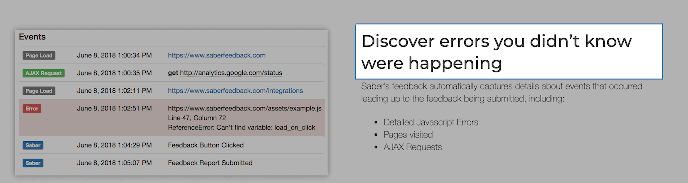 Some website tools allow users to send screenshots of specific items on the page
Some website tools allow users to send screenshots of specific items on the page
2. Feedback tools automatically include technical information
Do your developers say that they don’t have enough information to diagnose a bug correctly?
Of course it’s helpful when users tell you something isn’t working properly, but what your developers really need is:
- Browser name & version
- Operating System name & version
- List of Browser Plugins installed
- Screens size and resolution
- User IP, User agent string & location
- Detailed Javascript Errors
- Pages visited
- AJAX Requests
That way developers can diagnose and fix bugs quickly, without having to ask your support team to get this information from users, who may not be technically-minded.
Some website feedback tools automatically include this information (this is compliant with GDPR: see the Saber Feedback policy on GDPR).
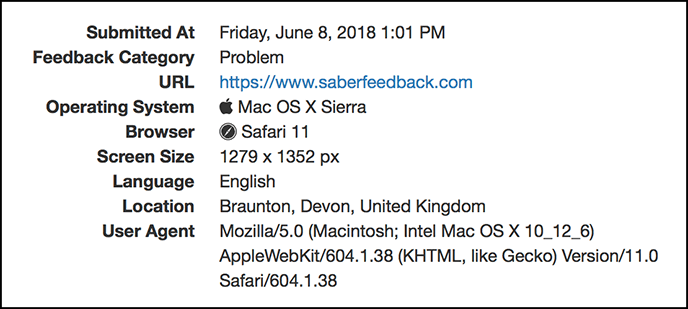 Some website tools automatically include useful technical information
Some website tools automatically include useful technical information
3. Feedback tools can be customised so you get the feedback you need
What feedback do you want from your customers? This can depend on your company, whether you’ve just shipped a new feature, or whether you have a particular question you need answering.
However, your main aim in gathering feedback is to make improvements to your product that result in a specific outcome.
The ultimate purpose of taking data is action. Scientific data are not taken for museum purposes; they are taken as a basis for doing something. If nothing is to be done with the data, then there is no use in collecting any.
– Edwards Deming
Asking for general feedback through emails, surveys and customer support gets you general answers. This can be useful, but can also provide a fog of information that is hard to analyse.
With a website feedback tool you can customise your feedback forms to get specific answers. Then you can change these forms whenever you need a different type of feedback.
Some feedback tools are very customisable; others less so. To some extent you get what you pay for. Feedback tools like Usabilla give you many options for customisation, but price is on request. Here at Saber Feedback we provide 14 field types. Feedbackify, which is probably one of the cheapest tools on the market, gives you only a few options.
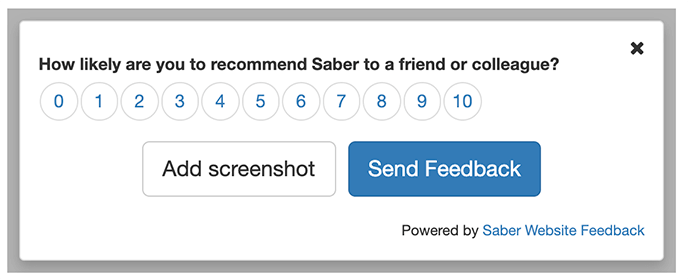 Collect specific feedback with website feedback tools
Collect specific feedback with website feedback tools
4. Feedback tools don’t get in the way of users completing a task
There seems little point asking users for feedback on how you can improve the user experience (UX) of your website if you annoy them by asking for this feedback!
Popups are popular, and they might work for you. However, if they get in the way of a user completing a useful task then are your actions counter-productive?
Julie Zhou wrote about this issue in her article on ‘The Nag Metric’.
Certainly, pointing something out to someone can be helpful, especially if they weren’t aware of it. Reminders are useful too when that person wanted to do that thing but some barrier got in the way.
But nagging? Constantly popping up to tell someone your agenda over and over again when they already got your message and didn’t prioritize it? That’s annoying. That decreases people’s trust with you over the long run and tarnishes your brand.
Website feedback tools provide you with a useful way to encourage people to give you specific feedback, without getting in their way. This is particularly true for discreet feedback buttons.
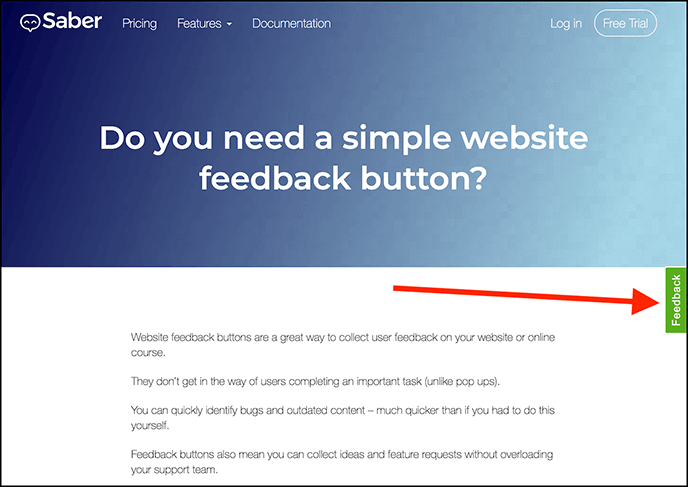 Feedback buttons are visible but discreet
Feedback buttons are visible but discreet
5. Feedback tools connect with other software so your entire tool chain performs better
Collecting feedback can often feel like a problem. You have feedback coming through different channels, it doesn’t always get collected in one place, and nobody looks at it.
Feedback tools can help make the process of collecting and sharing feedback much easier, particularly if your feedback tools connect with your existing tool chain.
Different feedback tools prioritise different native integrations, so you’ll need to look around for a tool that meets your requirements. Here at Saber Feedback our most popular integrations are Slack, Jira, Trello and email (not quite an integration!), although we support other integrations. Wootric, in contrast, prioritises Salesforce, Intercom and Segment on their integrations page.
Some of the more advanced (and higher price point) feedback tools also offer analytical tools, so you can analyse your feedback. Others (like Saber) give you the option of multiple search options so you can identify feedback by type, date, name, id, and so on.
 Different feedback tools have different native integrations
Different feedback tools have different native integrations
Which website feedback tool is best?
The best feedback tool for you is the one that meets all – or nearly all – your requirements. Feedback tools vary massively in cost, functionality, quality of support, and so on.
Be clear about what you need from a feedback tool – what is a ‘must have’ and what would just be extra complexity and simply get in the way. Then try out your top 3 possibles and see what works best for you.
Saber Feedback is a good all-rounder if you need a feedback tool that has most of the features you need at a competitive price. It supports screenshots (so you can collect visual feedback) and feedback in different languages. It also connects natively with popular product management software like Jira, Trello and Slack. See pricing.