Integrating Saber Feedback with Custom Webhooks
With our custom webhook integration, Saber Feedback will make a POST request for each feedback report you receive via your Saber Feedback button. The POST request goes to the URL of your choosing, and can be on your own website, or a third-party service.
If we don’t have an integration you need, you most likely can find a solution using our webhook integration.
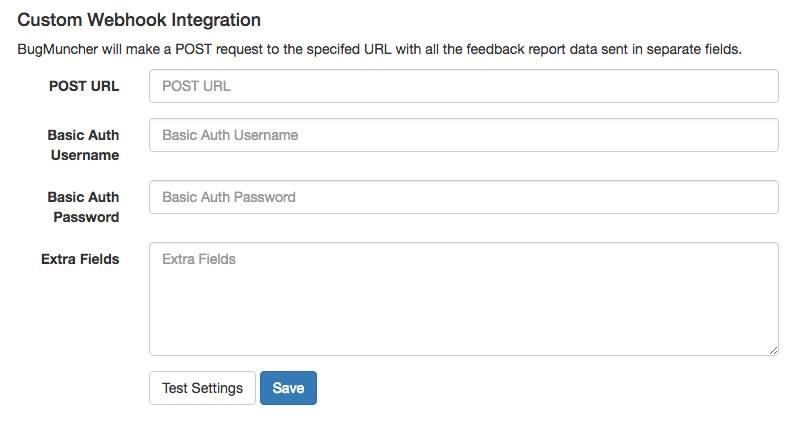
POST URL
Required
This URL to which you’d like Saber Feedback to send a POST request to for each new feedback report.
HTTP Username and HTTP Password
Optional
If the URL specified above is behind HTTP Basic Authentication, enter a username and password in these fields.
Extra fields
Optional
Here you can specify some extra fields to be included in the POST request. Each field should be on a new line, in the format name=value. A common use for this is to specify an API Key for the target URL, eg: api_key=acb123
Test Settings
All integrations include a test button, which allow you to check the options you’ve specified are working correctly. Clicking the Test Settings button will send a sample feedback report using the data from the form to your Custom Webhook URL.
Clicking test settings does not save the integration, you will still need to click the Save once you are happy with settings.