Have your customers a question that your website hasn’t answered? Or have they spotted a problem or bug? Or had an idea they want to share?
You won’t know unless you make it easy for customers to give you feedback.
Worse still, unhappy customers might simply leave your website, never to return.
In this article we’ll look at different ways you can get website feedback, and the advantages of each approach.
Chatbots – automated website feedback
Many companies use chatbots as a first point of contact for customers. Chatbots help customers find information, answer simple questions and sometimes points them to other contact channels.
Customers either need to click on a chat icon or the chat icon automatically pops up a question.
This is the chatbot Hubspot provides:
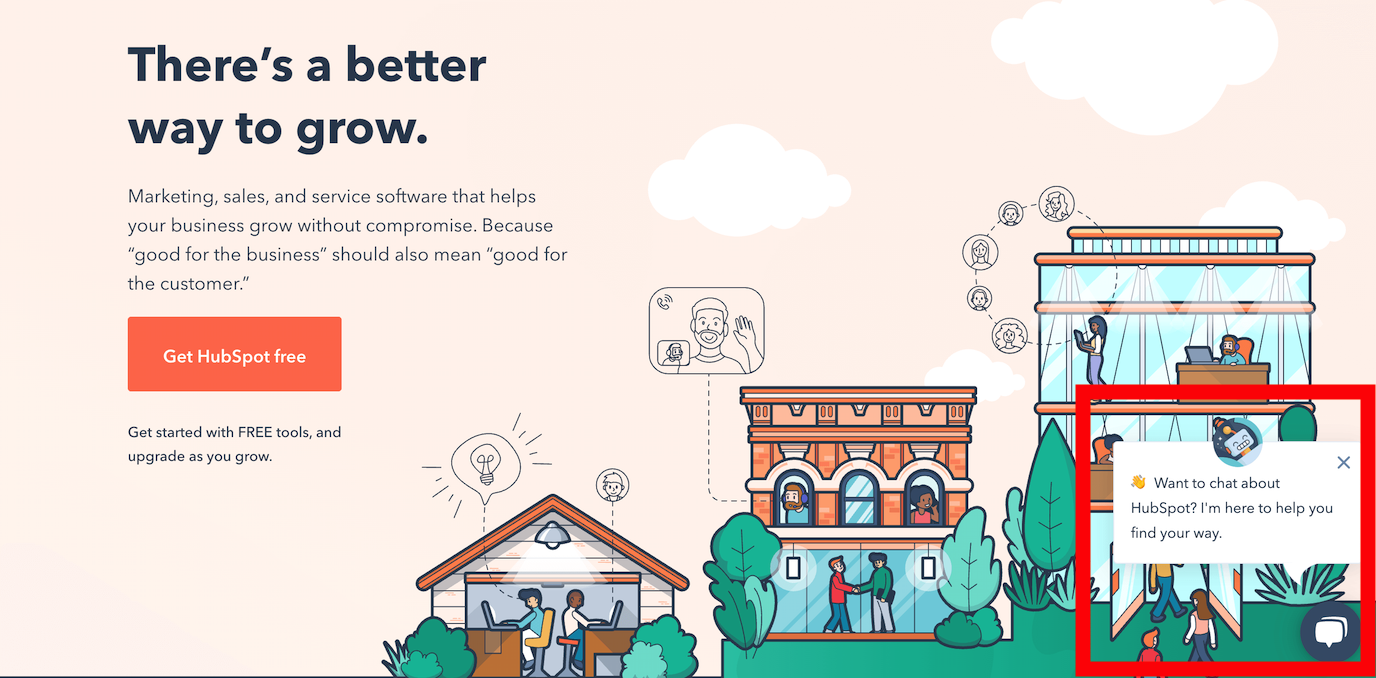
You click on the chat icon and see these choices:
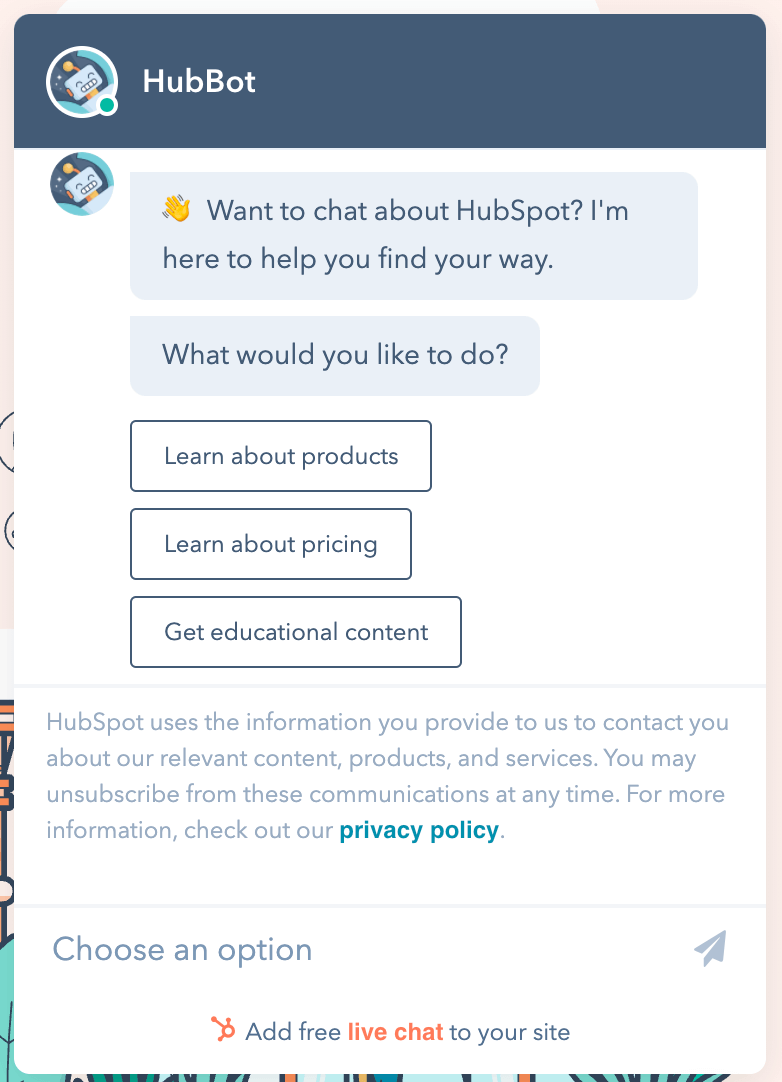
At the end of your ‘conversation’ you have the choice of talking to an actual person:
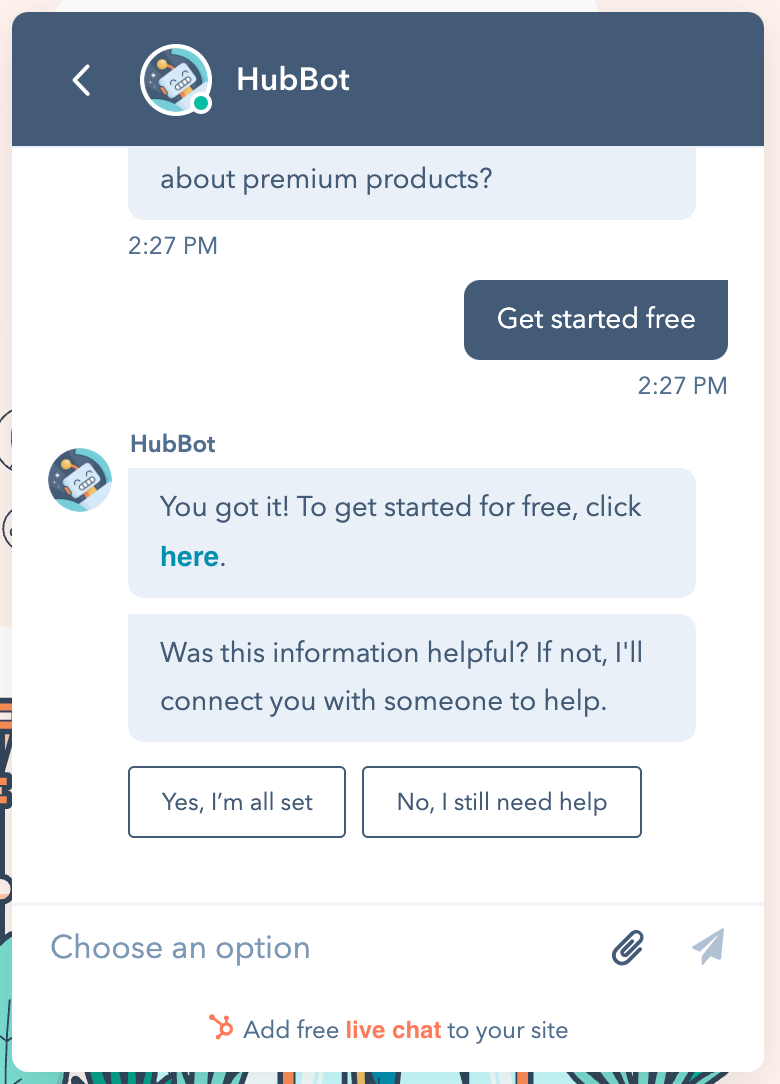
Chatbots are popular because they can reduce the work of your support team, without the need for ‘live chat’ where an actual person interacts with a customer.
The main disadvantage of chatbots is that you can’t always predict what customers are going to ask.
So chatbots can look helpful, but then give choices that are not relevant to customers or misunderstands what they need. This can be very frustrating for customers.
For example, what would I do if I wanted to report that a download button wasn’t working on the Hubspot website?
Chatbots can also get in the way of customers successfully browsing your website. This is particularly the case if they ‘pop up’ information that distracts from your other website content. If you have strong website content, this can be a problem.
For example, if I wanted to know how much Hubspot costs I could look at their pricing page (signposted from their main nav) and be taken to a page that has all the content I need - much more content than a chatbot can communicate.
Chatbots come in different shapes and sizes. The most basic involve customers choosing from a set list of options. The more sophisticated – and higher price point – can recognise keywords, respond to conversational language and be ‘trained’ to be useful in all manner of circumstances. For example, the IBM Watson Assistant can be trained to “deliver fast, accurate answers around COVID-19”.
Is a chatbot right for me?
- YES, if your customers repeatedly ask the same question (although if this is the case, perhaps you should update your website content?)
- YES, if you have the time to develop and train your chatbot so it is as useful as possible to your customers (you can get started with chatbots in 5 minutes, but they are not usually useful until many weeks later!)
-
YES, if your customers are generally happy interacting with chatbots (an older demographic might be less happy)
- NO, if your brand might be damaged by tone-deaf robotic replies to angry or upset customers
- NO, if your customers ask lots of different questions
- No, if a chatbot gets in the way of customers browsing high-converting content on your website
Feedback buttons – customisable website feedback
Feedback buttons can quickly be added to most websites. They are a popular way of getting different types of customer feedback, from visual bug reports to general comments or customer experience ratings.
In contrast to chatbots, feedback buttons don’t usually try to answer questions. They simply make it easy for customers to give feedback, and then you respond to the feedback in a way that suits your company.
This is the feedback button provided by Saber Feedback (our company). We keep it simple and discreet so it doesn’t get in the way of customers completing other tasks.
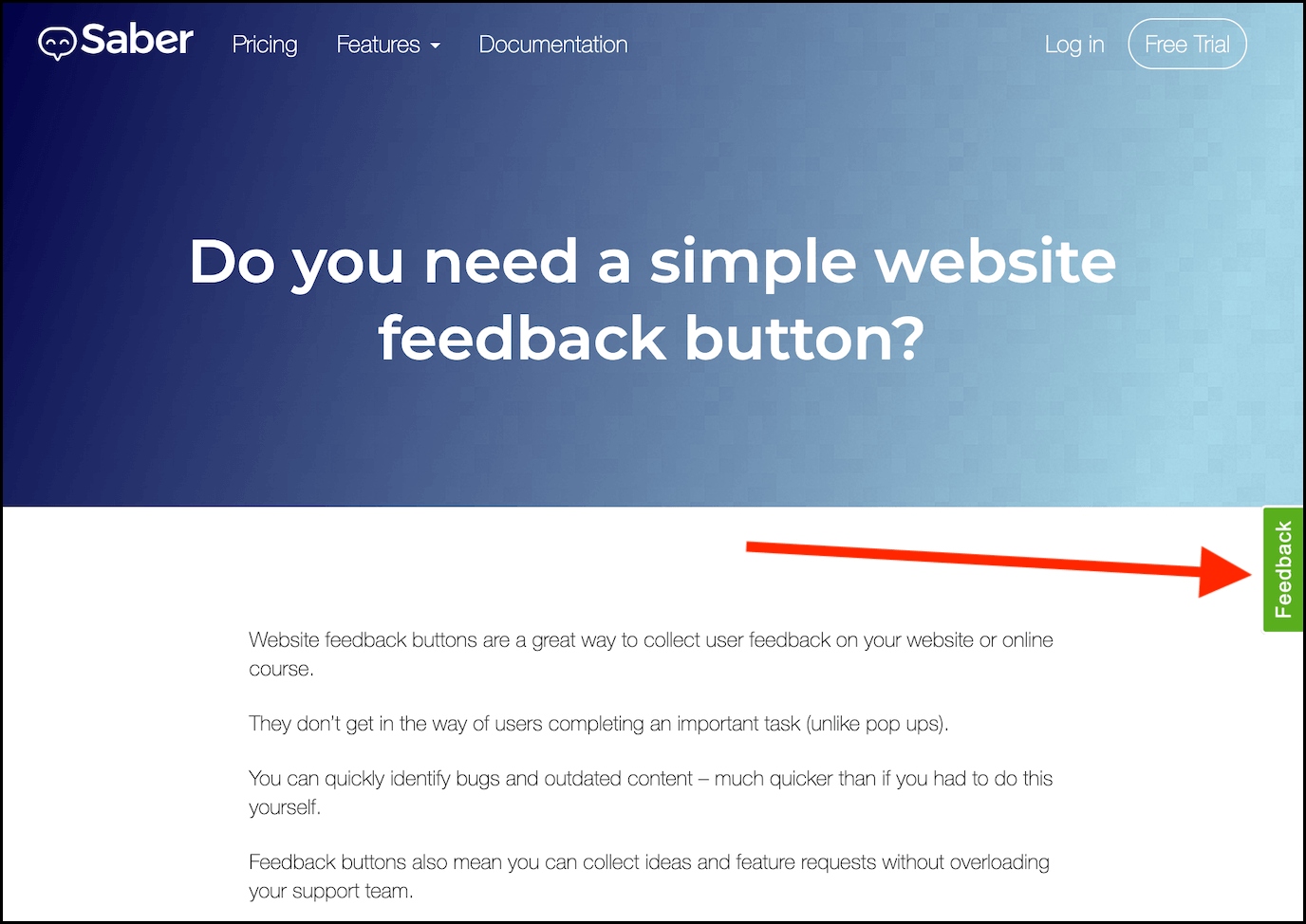
Customers then click on the feedback button to activate a form. It’s up to you what’s on these forms because they should be customisable. Use cases include:
- Asking customers for (visual) feedback on bugs and problems
- Asking customers for their ideas on how to improve your product
- Asking customers how likely they are to recommend your product to a friend
- Asking customers for general feedback using a text box
In this example, a customer can use a screenshot and text to show that a code snippet on a website is incorrect.
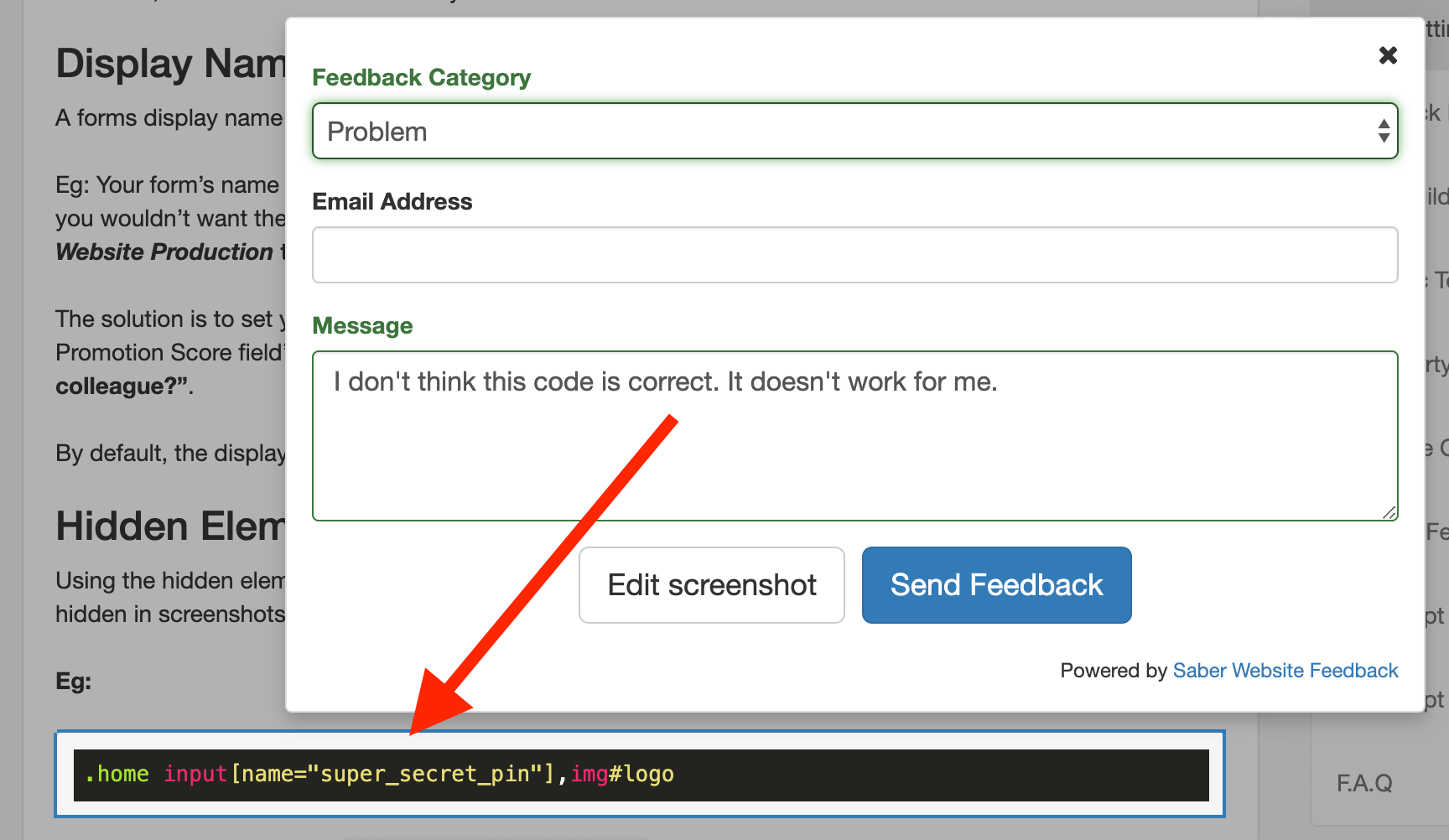
Technical details such as the customer’s browser name and version, operating system name & version, list of browser plugins installed, any Javascript errors that occurred, screens size and resolution, user IP, user agent string and location are also automatically included with the feedback.
This information can help your team quickly diagnose and fix any problems without needing to bother customers with more questions.
Customers don’t expect immediate help or a ‘conversation’ with feedback buttons, which can lead to higher customer satisfaction, provided you follow up questions in a timely and helpful manner.
Feedback can also be collected in one place and categorised, so it’s easier to spot emerging trends or major problems. Most feedback buttons connect with project management software – our top 3 integrations are Trello, Slack and Jira.
However, feedback buttons don’t provide your customers with automated help. You’ll need to manually look at the feedback you receive and decide what requires an urgent response. You might also get frustrated if you use a lot of ‘stock response’ phrases to customers, which could be automated.
Is a feedback button right for me?
- YES, if you want a certain type of feedback to improve your website or product
- YES, if you prefer to follow up in person with potential customers
-
YES, if visual feedback or technical details are important
- NO, if customers want help instantly
- NO, if customers ask you similar questions repeatedly (unless this issue can be solved by tweaking your website content)
- NO, if your customers are likely to overlook a feedback button
‘Contact us’ options – simple website feedback
The simplest (and cheapest) way to get website feedback is to have a ‘contact support’ page, or to invite customers to contact you through social media.
In this example from their homepage, Shopify has a help section with a number of options:
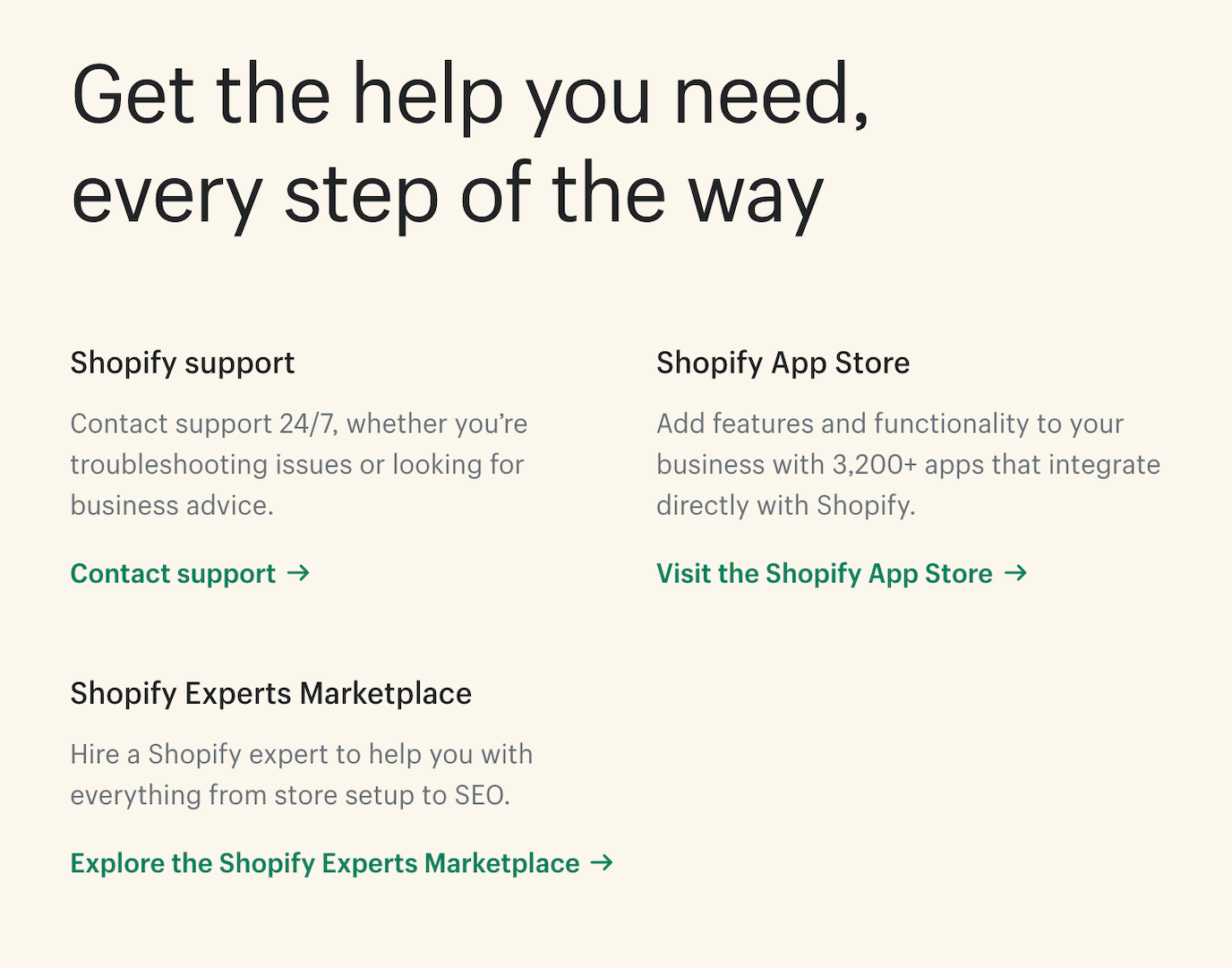
The ‘contact support’ link takes customers to the contact page where they have the choice of three options.
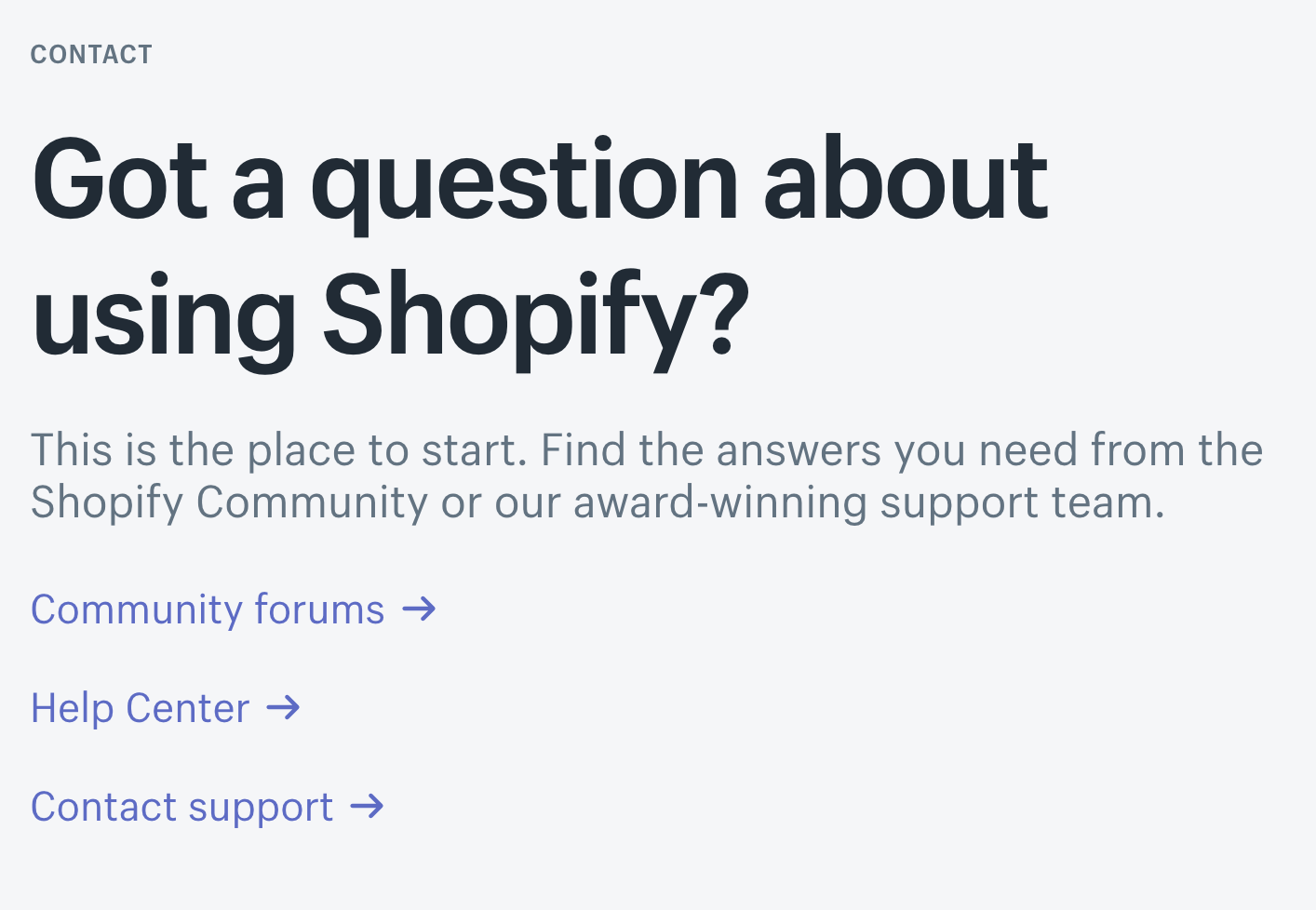
The advantage of this approach is that it is free and doesn’t get in the way of your existing content.
At every stage, customers are also invited to ‘self-service’ which is another way of reducing your support costs. This approach only works if you have genuinely useful communities or help documents though.
The disadvantage of ‘contact us’ options are that customers need to move through a few pages before they can give you feedback or find the information they need.
‘Best practice’ user experience advice tends to suggest that the harder you make it for customers to do something, the less likely they are to do it. However, this is a bit simplistic. So long as customers feel confident in the journey you are taking them on, they will keep going. A frustrating ‘short cut’ can often be counter productive.
However, a contact page, accessed after a few clicks, will struggle to get the response rates of on-page feedback buttons and chatbots.
Is a ‘contact us’ option by itself right for me?
- YES, if you want an easy and low cost way of getting feedback
- YES, if your help documents and support communities are very good
-
YES, if you don’t need much feedback
- NO, if your customers need instant answers
- NO, if you want to increase the amount of feedback you get
- NO, if you want a specific type of feedback
Make your website feedback strategy about your customers
Your website feedback strategy should be about making life easier for your customers. Giving customers effective feedback channels means you can answer questions quicker, pick up bugs and problems faster, and listen to what your customers need.
Work out what matters most to your customers, and what problems surface repeatedly. Then you’ll be able to determine which website feedback approach is the best for you.
If a feedback button could work for your customers, please consider Saber Feedback. We offer a 30-day free trial so you can see if we’re a good fit for your company.
