Your Net Promoter Score is a simple way to measure the satisfaction of your customers over time. The more enthusiastic your customers, the less likely they are to churn, and the more likely they are to recommend you to friends and colleagues.
Many companies offer Net Promoter Score functionality. What do these tools look like and how are they different?
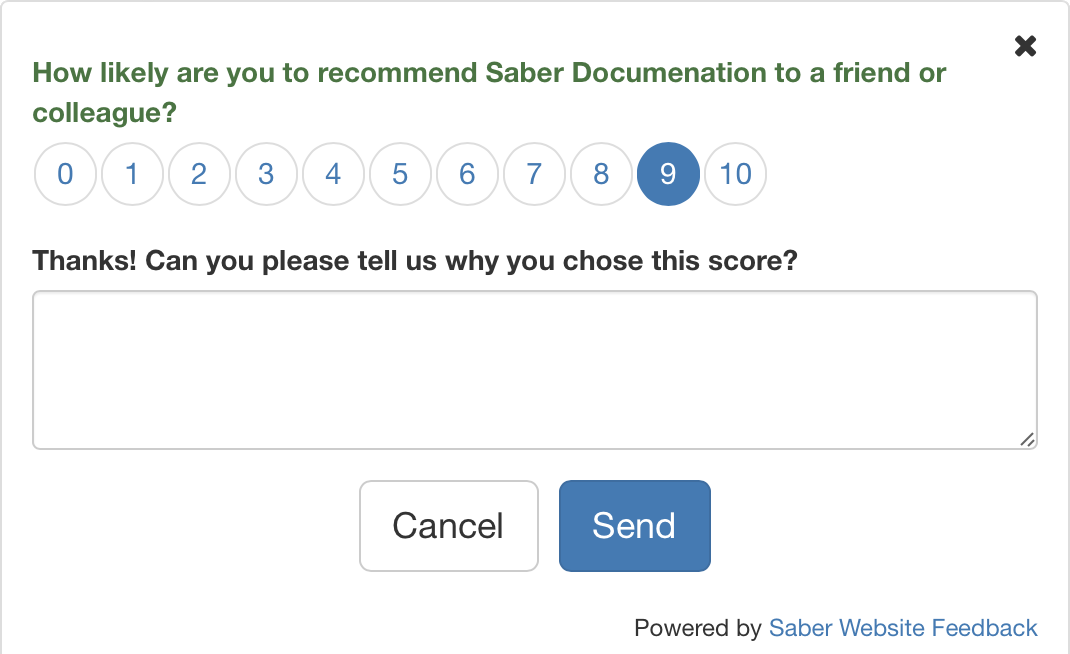
Net Promoter Score tools – how they are different
These different types of companies all provide NPS tools:
- Survey tools like Survicate and Survey Monkey
- Experience management software like Qualtrics
- Analytics tools like Hotjar
- General feedback tools like Saber Feedback and Usabilla
- Specific NPS tools like Thermostat
All these tools are designed to ask one simple question. It will be some variation on:
How likely are you to recommend our product to your friends and colleagues?
So how can NPS tools differentiate themselves when they are all providing something so basic?
Customised form design
Although the question that you ask your customers is likely to be fairly standard, you can tweak the design of the form.
One simple way to do this is to add your own branding. This example is from Saber Feedback:
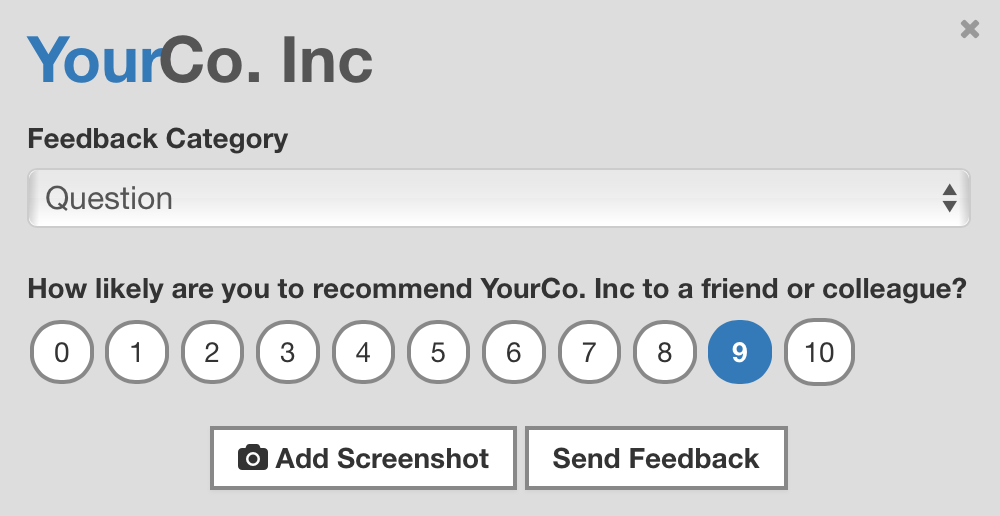
Many feedback tools will support customised branding, but you may have to pay extra.
Different form triggers
Some NPS tools support ‘passive’ forms that are triggered by users. Others support ‘pop up’ forms triggered by pre-programmed business rules. A few will support NPS questions embedded within web pages, emails and apps.
So before deciding on a NPS tool ask yourself:
- Do you want the experience to be user-led i.e. your customers click on a feedback button to complete a NPS form?
- Do you want to ‘pop up’ a NPS survey when your customers behave in a certain way?
- Do you want to automatically send a NPS survey to customers every quarter, for example?
- Do you want to send an email with a NPS survey embedded?
- Do you need your NPS survey to work within an app?
This example from Survicate shows a NPS survey embedded within a help desk email:
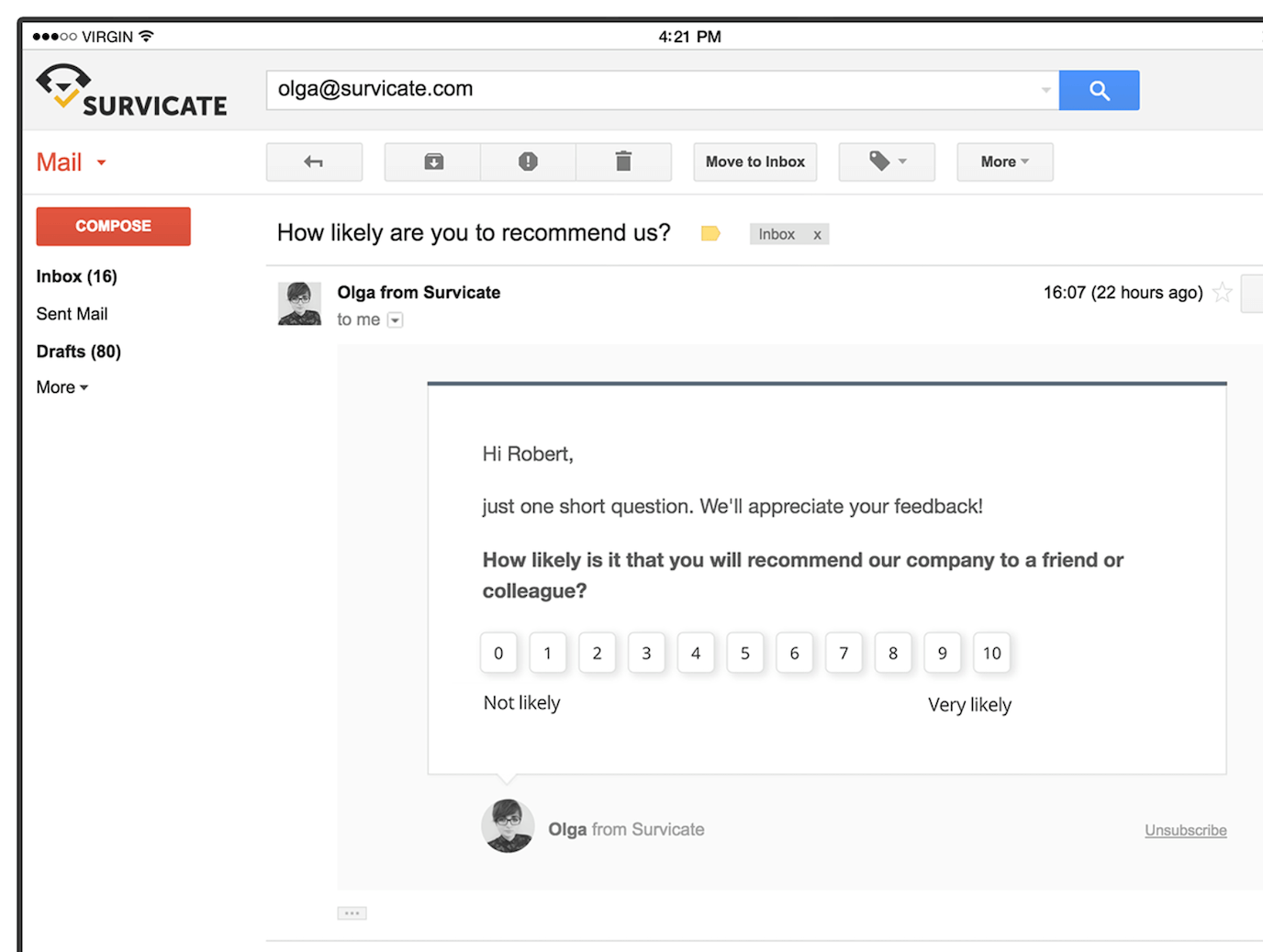
Different follow-up options
Although the NPS question itself is straightforward, you can follow up on your customers’ responses in different ways:
- You can ask for permission to follow up with an email or phone call
- You can use form logic to show the customer a relevant question
This example from Qualtrics shows how you can ask a customer for permission to follow up on their response:
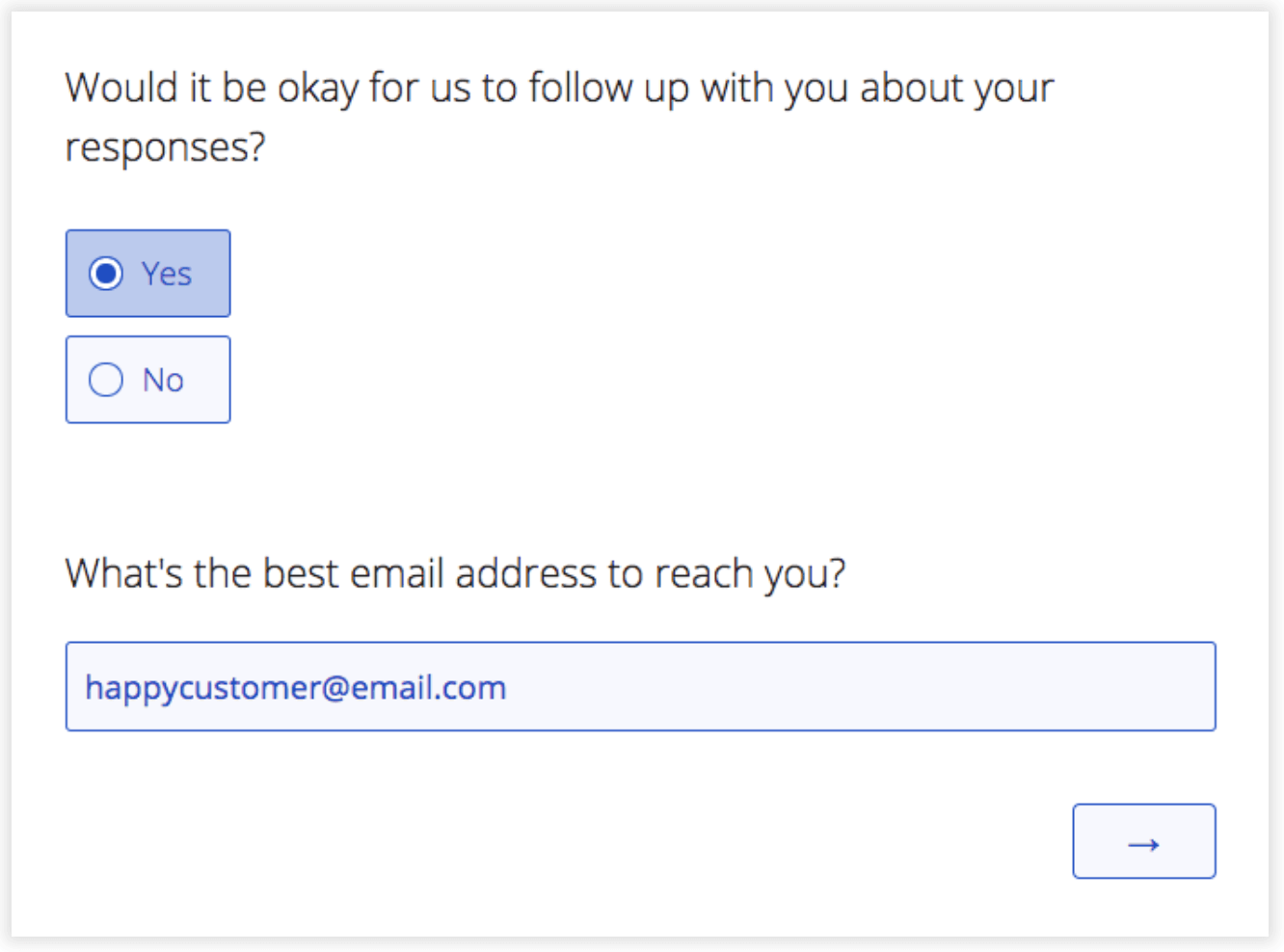
Some NPS tools also make it easy for you to follow up on feedback using form logic. If a customer gives you a lower NPS score you can ask how you can improve. Or if a customer gives you a high score you can ask what they particularly like about your product.
How results are collected
The way NPS tools help you collect and analyse your results also differs:
- Do you want results in a separate dashboard? Or have you had enough of switching between dashboards?
- Do you want your NPS results sent to existing tools using an integration?
- Do you need analytics functionality?
This example from Hotjar shows how you can analyse your results:
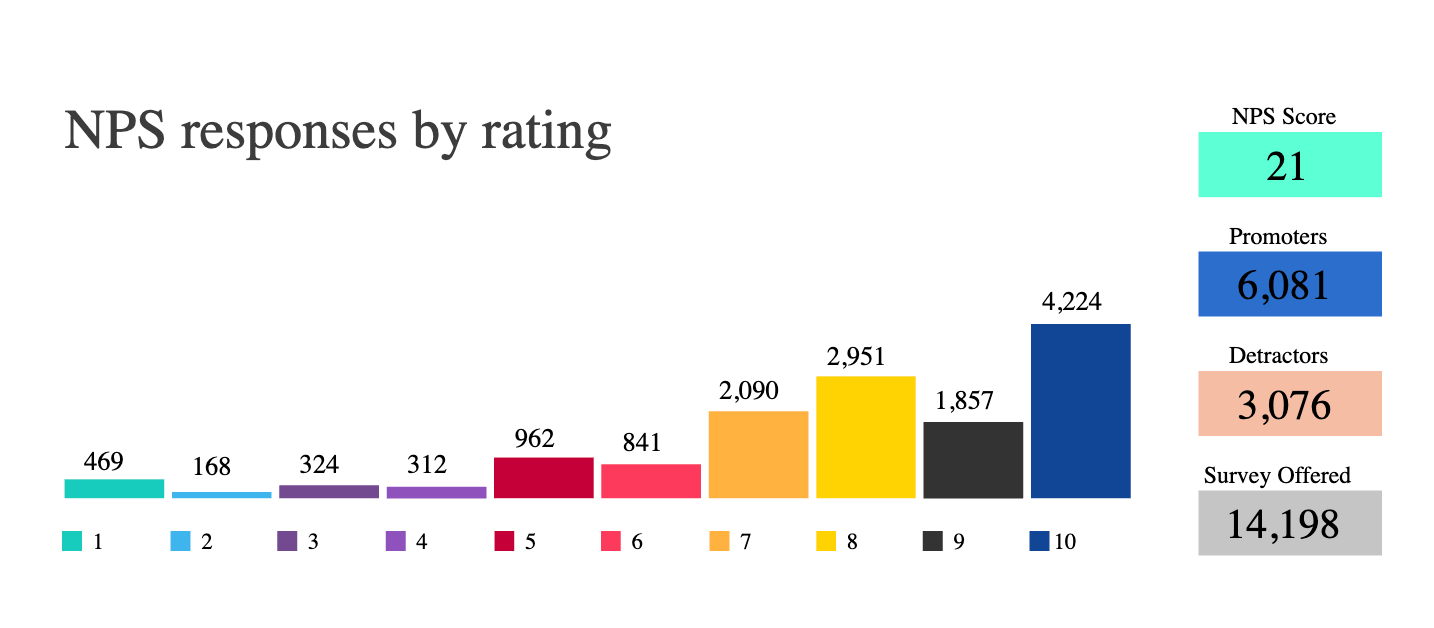
Keep your Net Promoter Score tool simple?
Given that NPS is such a simple concept, you might decide that a simple tool is all you need to measure it. After all, if you only want to measure NPS then there’s no point signing up for a tool that provides a huge amount of unnecessary functionality.
Saber Feedback is a simple tool for getting feedback, including NPS scores, from your customers. It provides you with these essential options:
- Simple NPS form already created (customised branding also available)
- Form logic if you want to ask other relevant questions
- Multilingual so you can survey all your customers, not just the English speaking ones
- Connects with project management and help desk tools OR provides you with a dashboard
- Feedback button or icon as trigger
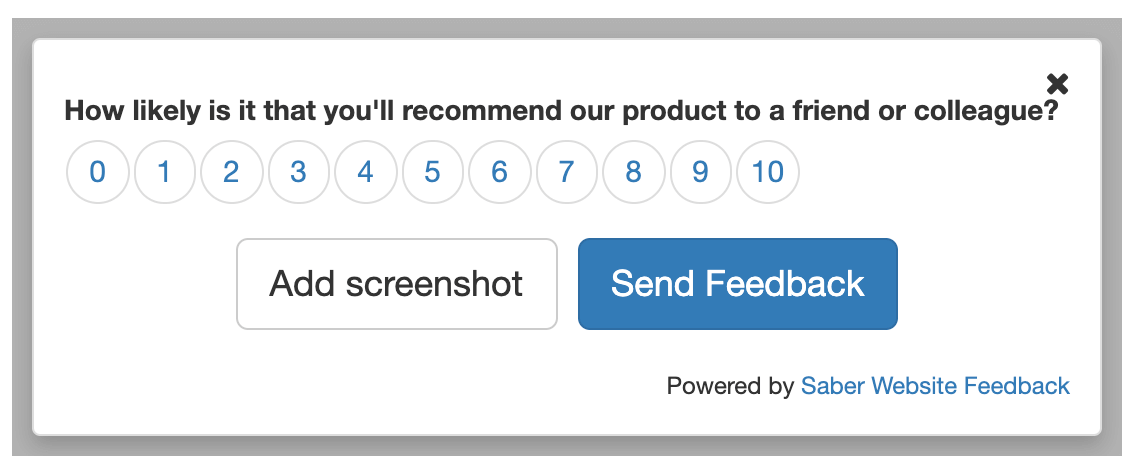
Saber Feedback does not support pop ups that are triggered by rules, NPS surveys in emails or apps, or analytics.
Try Saber Feedback – 30-day free trial
Saber Feedback is designed to be easy for you to install, customise and connect to your other tools.
It has enough flexibility to be really useful, but without all the extra complexity that adds to the workload of your team.