Website feedback buttons are a great way to collect user feedback on your website or online course.
They don’t get in the way of users completing an important task (unlike pop ups).
You can quickly identify bugs and outdated content – much quicker than if you had to do this yourself.
Feedback buttons also mean you can collect ideas and feature requests without overloading your support team.
Saber feedback button – simple and customisable
Unlike some alternatives, Saber Feedback solely specialises in providing feedback buttons.
Slide-ins, pop ups, endless features and complex dashboards are not part of our offering. Our customers want a simple and flexible feedback tool – so that’s what we provide.
There is no steep learning curve for you, and no need to replace existing product management software.
Easy to set up and manage – code snippet or use our WordPress plugin
Saber Feedback accounts are set up and ready to go as soon as you sign up for a free trial. Installing Saber simply involves copying a small snippet of code to your website.
Saber Feedback also has an official WordPress plugin, so you can install the Saber Feedback plugin directly from their control panel. Just a couple of clicks and you’re good to go!
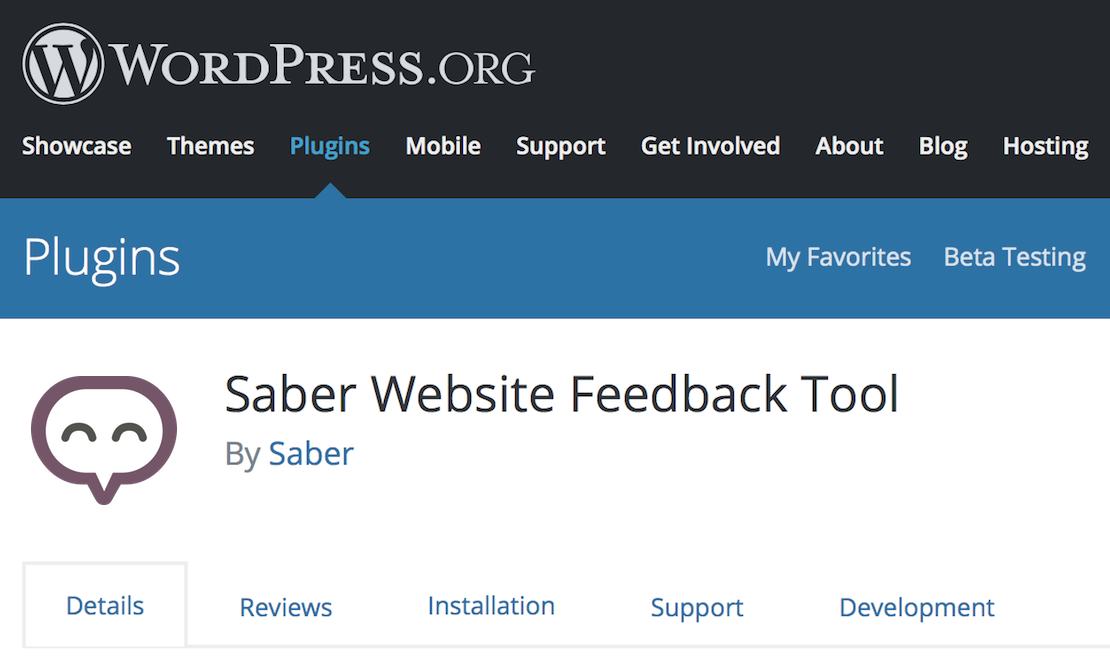
Saber Feedback is easy to install on any WordPress based Learning Management System (LMS), including LearnDash, WP Courseware, LearnPress, LifterLMS and Sensei LMS.
Customisable button – change your button style or language
With Saber Feedback you can customise the appearance of the feedback button from the control panel. You can change: button color, text color, label text, position and style.
You can also use custom CSS to customise the feedback button, hide the default button entirely, and use an element on your webpage to trigger Saber Feedback.
Saber’s feedback button can automatically be translated into 13 different languages.
Saber Feedback’s feedback button editor even gives you a live preview which updates in real-time, so you can see exactly how your feedback button will look, before you add it to your website.
Flexible forms – get the feedback you need
Whether you want to collect feedback on bug reports, new features or customer satisfaction, you can. Choose one of our ready-made fields – Net Promoter Score, Feedback Category or Rating – or create your own. You can select from 14 field types.
Use form logic to make sure users are shown relevant questions based on their answers to previous questions. Keep forms simple and avoid frustrated users.
No fuss – manage your feedback in a way that suits you
Feedback is only useful if you can collect and process it in a simple and intuitive way.
This is why we give you several options. You can collect feedback by email, through our dashboard, or through native Saber Feedback integrations with Slack, Jira, Trello and many more options. Read more about our integrations.
Saber Feedback also supports custom webhooks, allowing you to integrate with almost any API, even if you use a custom, in-house ticketing system.
Try us out first – 30-day free trial
How do you know if we’re a good fit for your company? Just try us out. No credit card or sales call required. Start receiving feedback today. See pricing.
Saber Feedback is really helpful for improving our User Experience and identifying bugs, as well as being great for gathering general feedback.”
Louise Muszynski, Customer Service Manager, CarsGuide