Looking for an alternative to Usabilla for collecting user feedback? We compare Saber Feedback and Usabilla looking at price, functionality, integrations and use cases.
Overview
Usabilla is an enterprise-level user feedback tool, founded in 2009, which lists Philips, Vodaphone and HP as customers. Saber Feedback was founded two years later with a different target audience: startups and SMEs. However, it now lists universities as well as some bigger clients like confused.com among its customer base.
Both companies basically help you with the same problem: how you can easily collect user feedback so you can spot problems quickly, measure customer satisfaction and invite customer suggestions. Both companies provide feedback buttons, screenshot feedback, customisable feedback forms, a dashboard for your feedback, and native integrations.
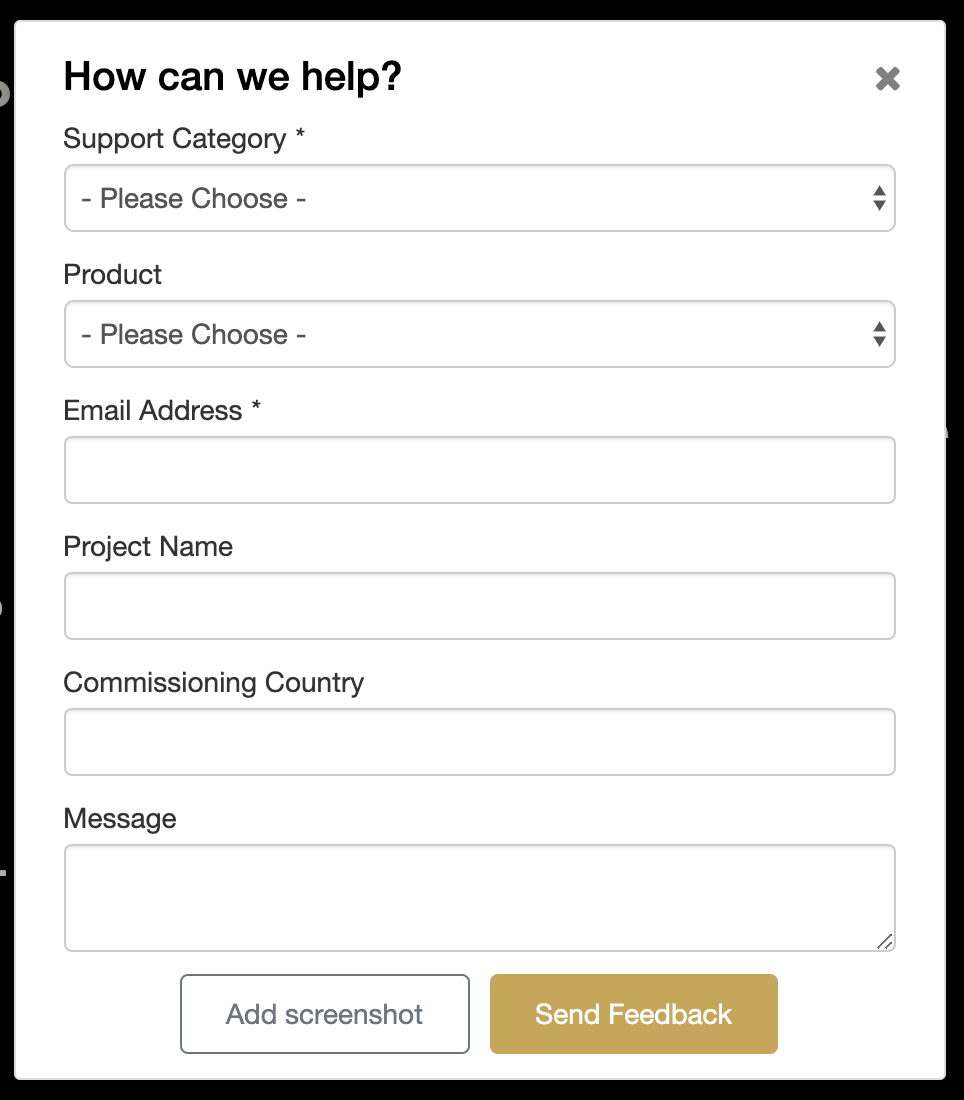 Ask for user feedback using customised feedback forms (example from Saber Feedback)
Ask for user feedback using customised feedback forms (example from Saber Feedback)
Usabilla supports feedback across more digital touch points, including websites, apps and emails. Saber Feedback has a narrower remit: it only supports user feedback on websites.
Pricing
As you’d expected from a company with such big name clients, Usabilla is fairly expensive. They don’t publish prices (which is usually a hint!) but they give you a ballpark figure:
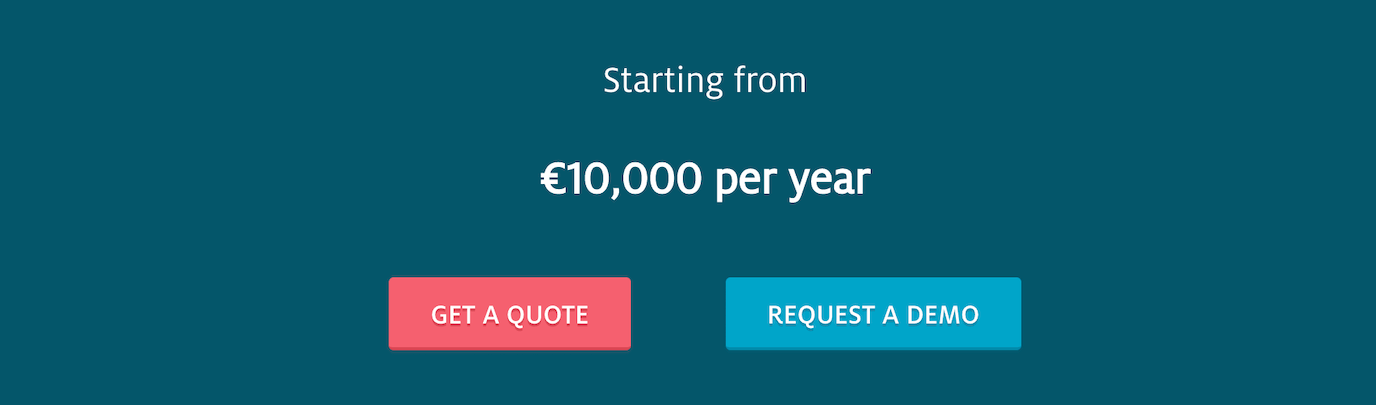
To get a personalised quote based on “your specific needs, as well as the monthly activity of your website, app or emails” you need to get in touch with them.
Product packages are:
- Usabilla for Websites: based on monthly page views
- Usabilla for Apps: based on monthly active users
- Usabilla for Email: based on monthly emails sent
- Single product license or the Full Suite
Add ons include:
- One or multi-year license
- Including Usabilla In-Page
- Including Reporting Services
- Including the Salesforce integration
So it seems likely that €10,000 per year will get you a single product license (for their website tool, for example), without the Salesforce integration or reporting services.
Saber Feedback, as a simpler product, has a lower price point. They have a $49/month and $99/month plan. The cheaper plan is fairly basic. With the $99/month plan, you can create 10 different feedback forms, have 25 team members, access third-party integrations and your users can take screenshots. They also have a corporate $249/month plan, which supports more feedback forms, more team members, and customised branding.
Unlike Usabilla, all Saber Feedback plans include unlimited pageviews.
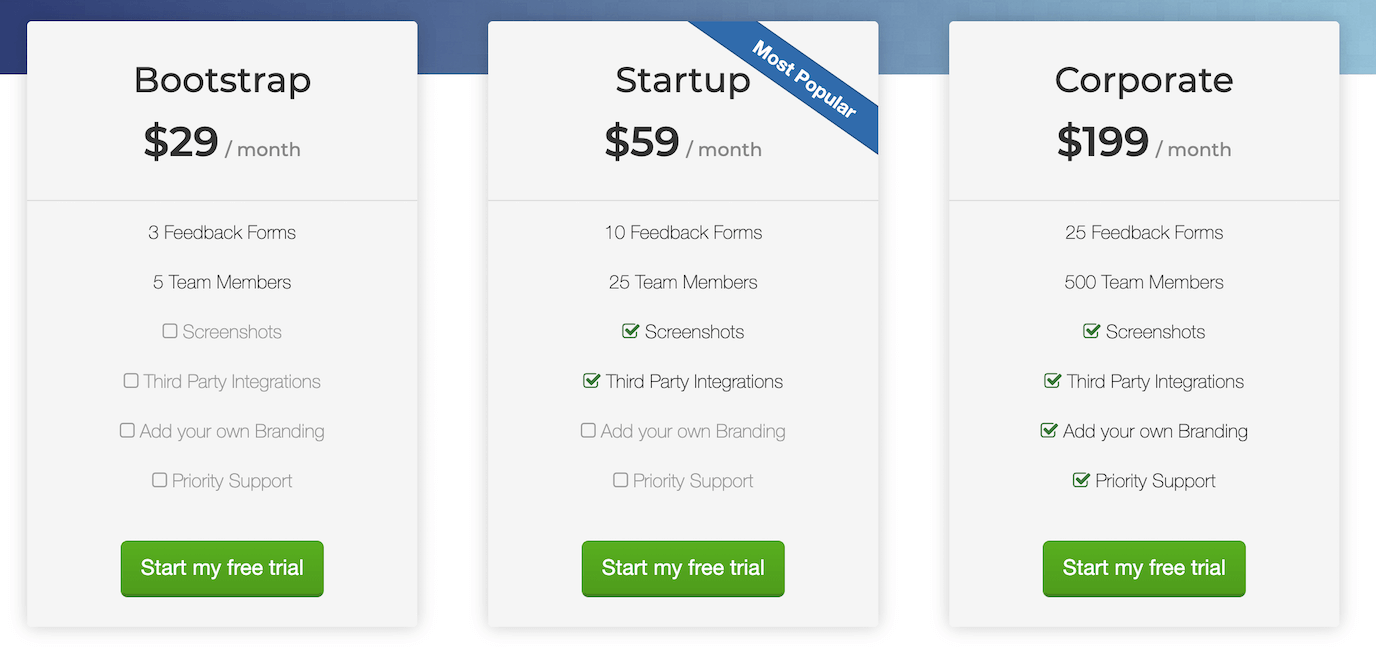
Saber Feedback encourages customers to self-service. They show clear pricing and invite you to try the product free for 30 days to see if it’s a good fit. There is good email support but no customer success manager.
In contrast, Usabilla asks you to get in touch for a demo or to get a quote. They provide a customer success manager when you sign up.
Functionality
Usabilla offers an impressive amount of functionality that helps you collect and process feedback across your digital assets.
You can collect feedback from websites, apps and emails (providing you pay for all these licenses). Feedback forms can be triggered by a feedback button, or targeted to pop up or slide in based on certain information. This means you can run ‘feedback campaigns’, although the success of these will depend on how well you anticipate the needs of your customers. Pop up feedback surveys can, if used unwisely, be very annoying for customers.
Usabilla strongly supports feedback that measures your users’ emotions, to the extent of making a mood question mandatory on your feedback forms:
At the top of the feedback form, you’ll find the mood-rating question. This question is the most important one since it gives you a direct insight into the emotional state of your user. Because of its importance, this question is always the first in your form, and cannot be removed. By default, a mood-rating will be used.
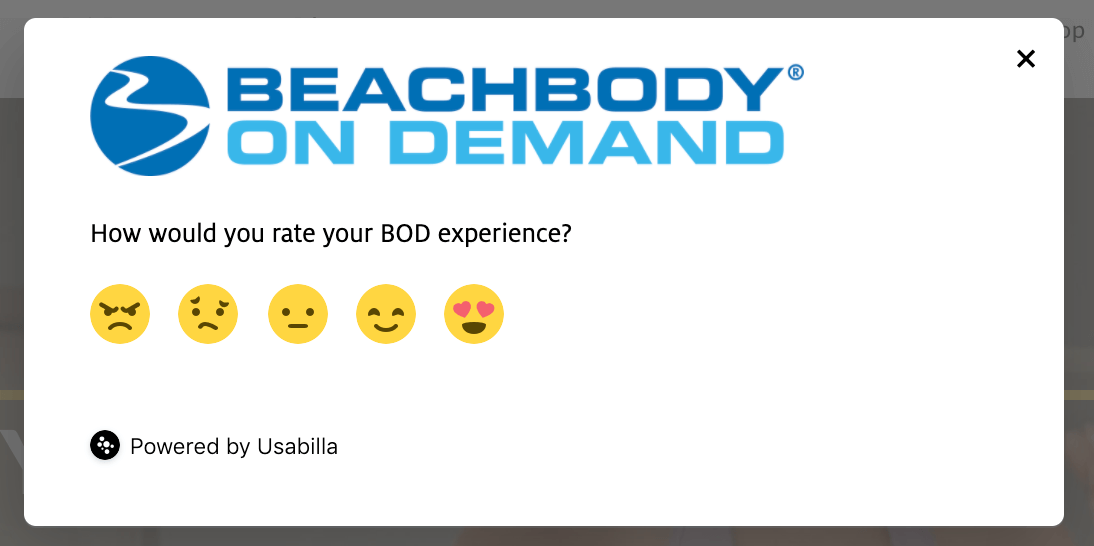 Usabilla encourages ‘mood’ questions – and you can discuss custom branding with your customer success manager
Usabilla encourages ‘mood’ questions – and you can discuss custom branding with your customer success manager
Saber Feedback supports website feedback through a feedback button. You can use your own button as a trigger, but they don’t support pop ups (or slide-ins) that target customers based on behaviour. This is a deliberate decision: feedback buttons are about discreetly asking for feedback when a customer approaches you. With pop ups, you reach out to a customer when it suits your company.
These two approaches to user feedback aren’t always in harmony. So some companies, like Saber Feedback, concentrate on one approach only.
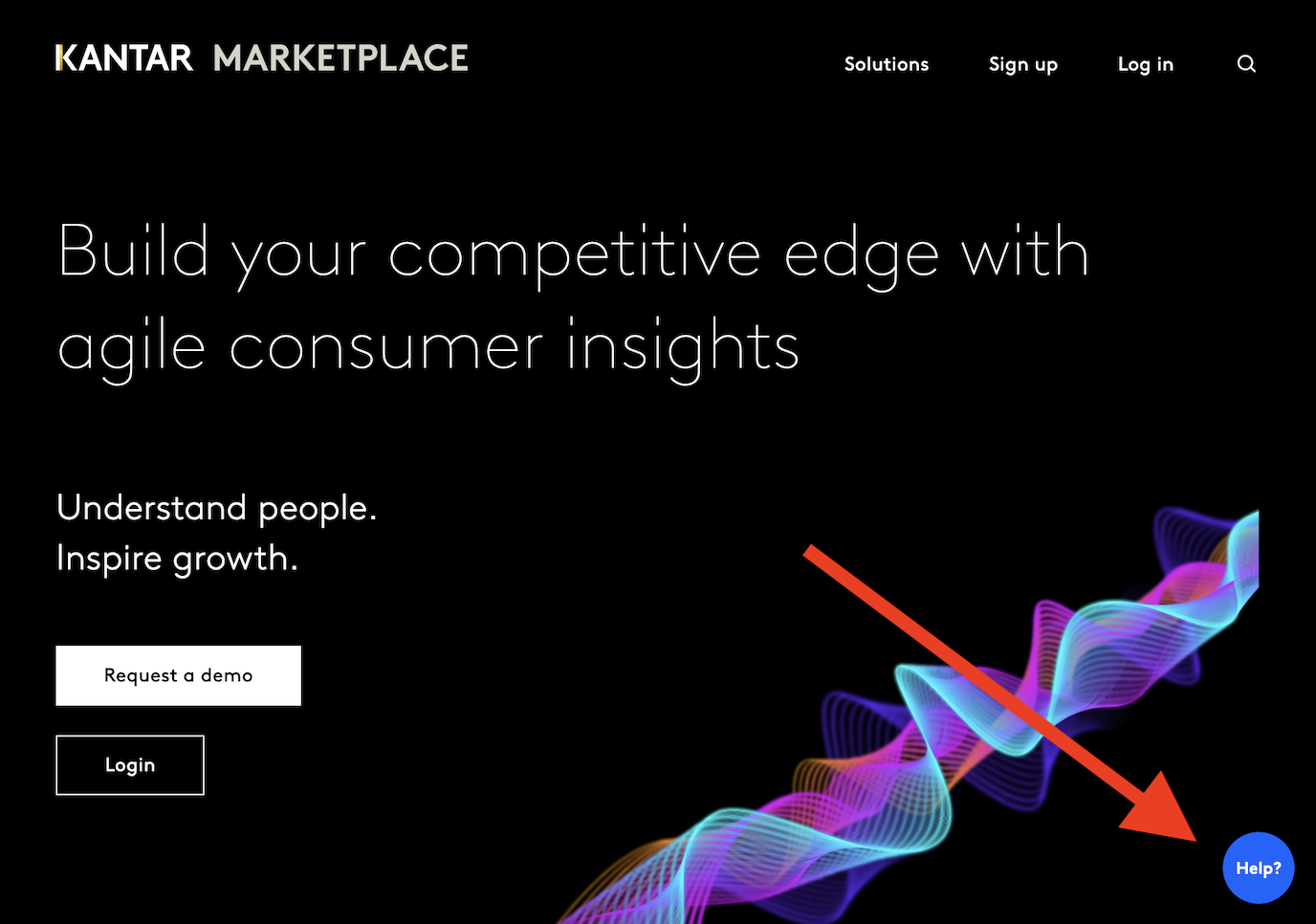 A Saber Feedback button (customised)
A Saber Feedback button (customised)
Dashboards and reporting tools
Usabilla’s dashboard gives you an overview of your feedback using graphs. This type of visual reporting is most useful for tracking something like a Net Promoter Score or an ‘emotional score’ where you have quantitative feedback.
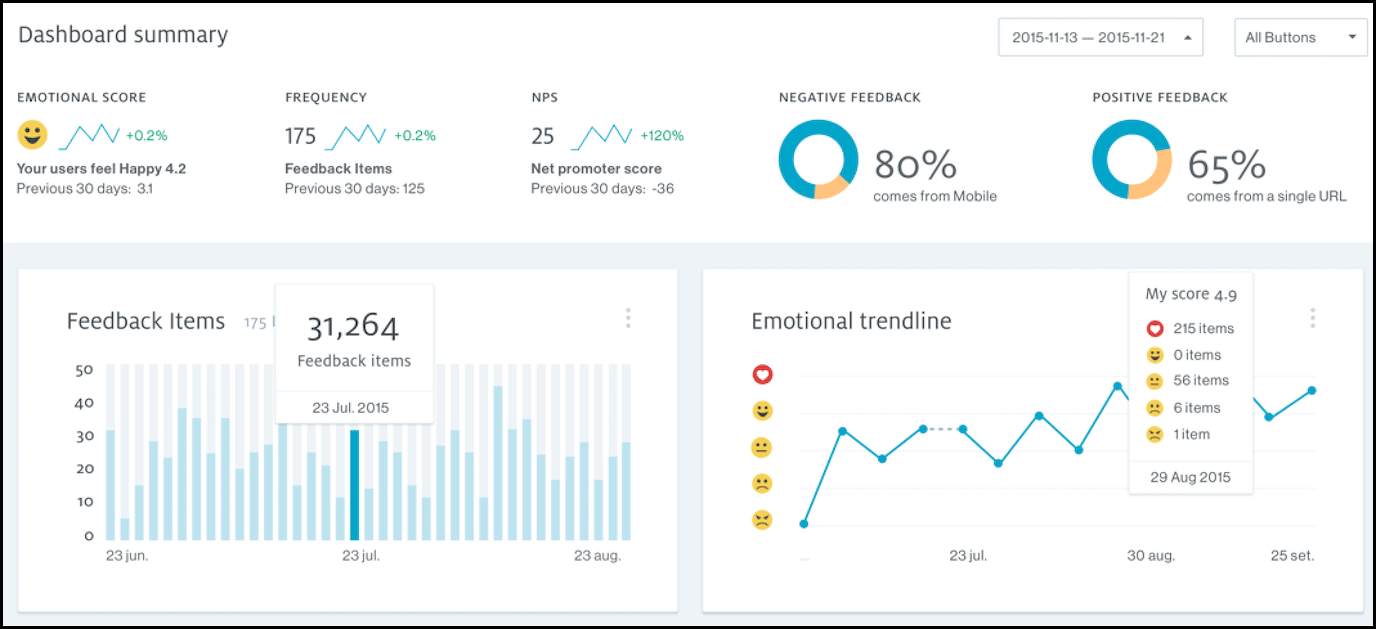 Track ‘emotional’ trendlines with your Usabilla dashboard
Track ‘emotional’ trendlines with your Usabilla dashboard
You can also filter results based on keywords, phrases and feedback types (like #bugs).
Saber Feedback’s dashboard is pretty simple: there are no visual graphs (possibly because these are only really useful for measuring certain types of feedback). The filter function has many options though, and you can export data, as you can for Usabilla.
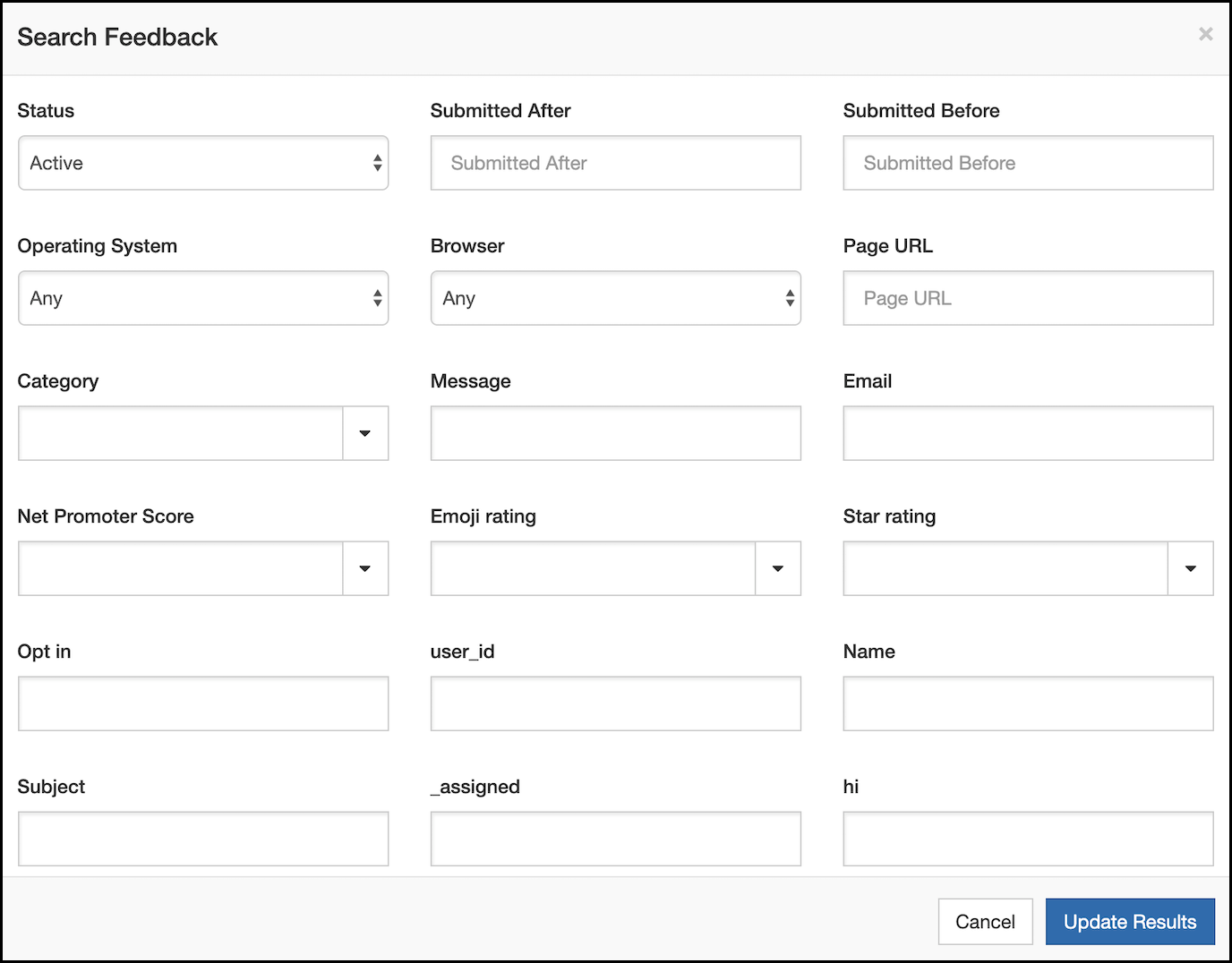 Search your feedback with Saber by various criteria
Search your feedback with Saber by various criteria
There are no ‘must have’ options on Saber Feedback forms, so you can customise them exactly how you like (for 5 suggestions on useful feedback form templates look at this article)
Customisation options
Both Saber Feedback and Usabilla support multiple form fields, so you can ask your users different questions. Usabilla supports 11 form fields; Saber Feedback supports 14. Both companies also support form logic, so you can show your users different questions based on their previous answers.
In terms of more advanced customisation options, Usabilla asks you to reach out to your customer success manager to discuss this option. Saber Feedback makes it easy for you to add your own CSS straight from your dashboard, but you do need to be on their corporate plan.
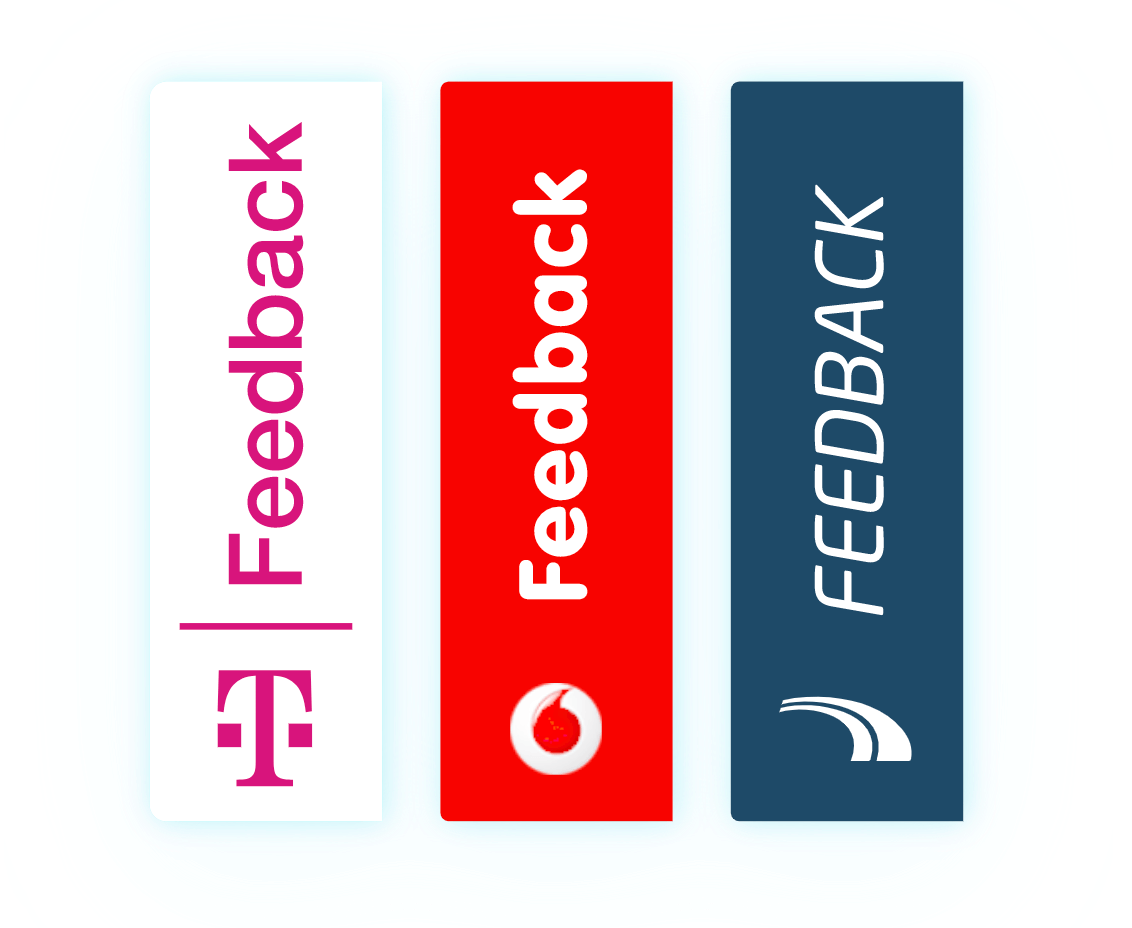 Customise your feedback buttons with Usabilla
Customise your feedback buttons with Usabilla
Usabilla supports 20+ languages; Saber Feedback supports 13. This means your button copy and form copy should be automatically translated into the language of your choice. Usabilla also has an ‘automated feedback translation’ feature, although, as with all automated translations, there is considerable room for error.
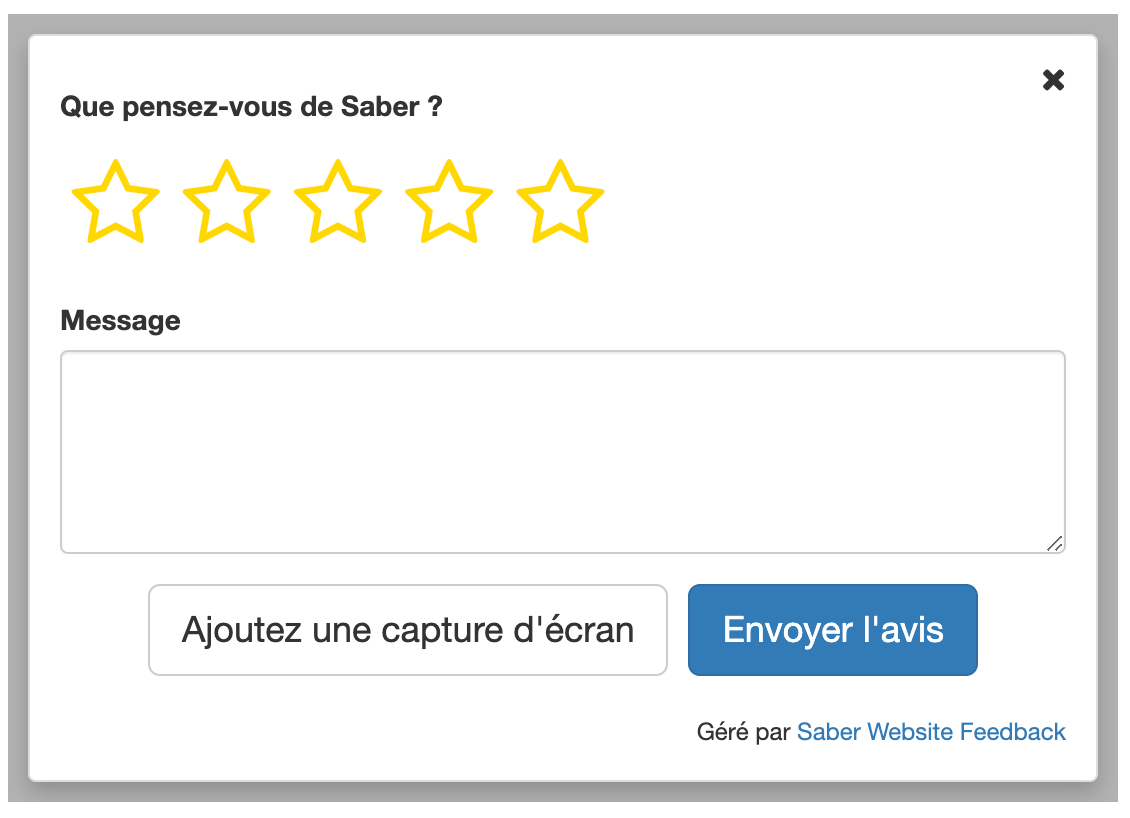 Automatically translate your feedback forms with Saber Feedback
Automatically translate your feedback forms with Saber Feedback
Adding extra users
Both Usabilla and Saber Feedback allow you to add extra users to your account and to allocate different privileges/access.
Integrations
Native integrations are useful because they mean you can send feedback directly to tools you already use. So your team don’t have to spend time looking at yet another software dashboard.
Usabilla offers 14 native integrations, including: Zendesk, Salesforce (at an additonal cost), Google Analytics, Jira, Adobe, Decibel, webhooks and Zapier. You might expect more integrations considering the product price point. However, Usabilla invest in reporting services (at an additional cost) and visual dashboard tools. So they probably want their customers to use their Usabilla dashboard, if possible, considering the value this adds to the product.
Saber Feedback supports 11 native integrations, including Slack, Jira, Trello, Asana, and Basecamp, plus webhooks, feedback by email and Zapier. This is quite a lot of integrations for a simple feedback tool, but supports the positioning of Saber Feedback: to fit in with your existing workflow rather than be another tool that your team has to learn.
Use cases
Usabilla is aimed at larger companies with big budgets that want to collect user feedback across different digital touchpoints. They concentrate on appealing effectively to that market.
Although they support different feedback use cases, Usabilla particularly focuses on helping you gather quantitative data that shows the emotional state of your users. Their form design and dashboard are created with this in mind.
Saber Feedback attracts more small and medium-sized businesses, as well as educational organisations with e-learning offerings. They do however have some bigger companies on their corporate plan, which represents a decent cost saving when compared to enterprise-level feedback software. However, they only support website feedback so are not an option if you want feedback from an app or email, for example.
Overall, the core website feedback offering of Usabilla and Saber Feedback is surprisingly similar. If you need add ons though, and are happy to pay for them, Usabilla could be a better option.
Nothing quite beats trying a product to see if it suits you though! Saber Feedback offers a 30-day free trial.
