Your website is the first impression that your customers get of your business. And according to research, customers are forming that opinion in just 50 milliseconds. So how can you make sure it’s a good impression?
One of the most effective ways to refine your site experience is through feedback. There are many tools designed to bring your users’ impressions and opinions to your attention. In this article, I share with you the very best options out there.
Which feedback widget should you choose? We’ve listed 10 of the best feedback widgets by category:
- Simple, flexible, and affordable
- Complex, powerful, and higher price point
- Best for customer satisfaction
- Best for bug reports
- Wrap-up
Simple, flexible, and affordable
These feedback widgets are good all-rounders with reasonable prices. They lack specialist features and advanced customisation options, but they do what they aim to do with a minimum of hassle.
This means they are great for organisations with general feedback needs or as a complement to another feedback tool.
1. Saber Feedback
Saber Feedback is aflexible feedback widget that also takes screenshots. It offers 14 form field types including emoji rating, check box and text box, as well as form logic.
You can receive feedback generated by Saber Feedback by email, in your dashboard, through exporting data, or through native integrations like Jira, Trello and Slack. It automatically captures client-side errors and technical information.
What’s best about Saber Feedback is that it makes it easy to get feedback into the systems you are already using, be that email, a helpdesk tool, or a project management tool.
Price: $49/month to $249/month
Free trial: Yes, a 30-day trial.
Advantages: Good all-rounder, plays well with other software, and supports visual feedback
Disadvantages: Doesn’t have a free or under $20 plan
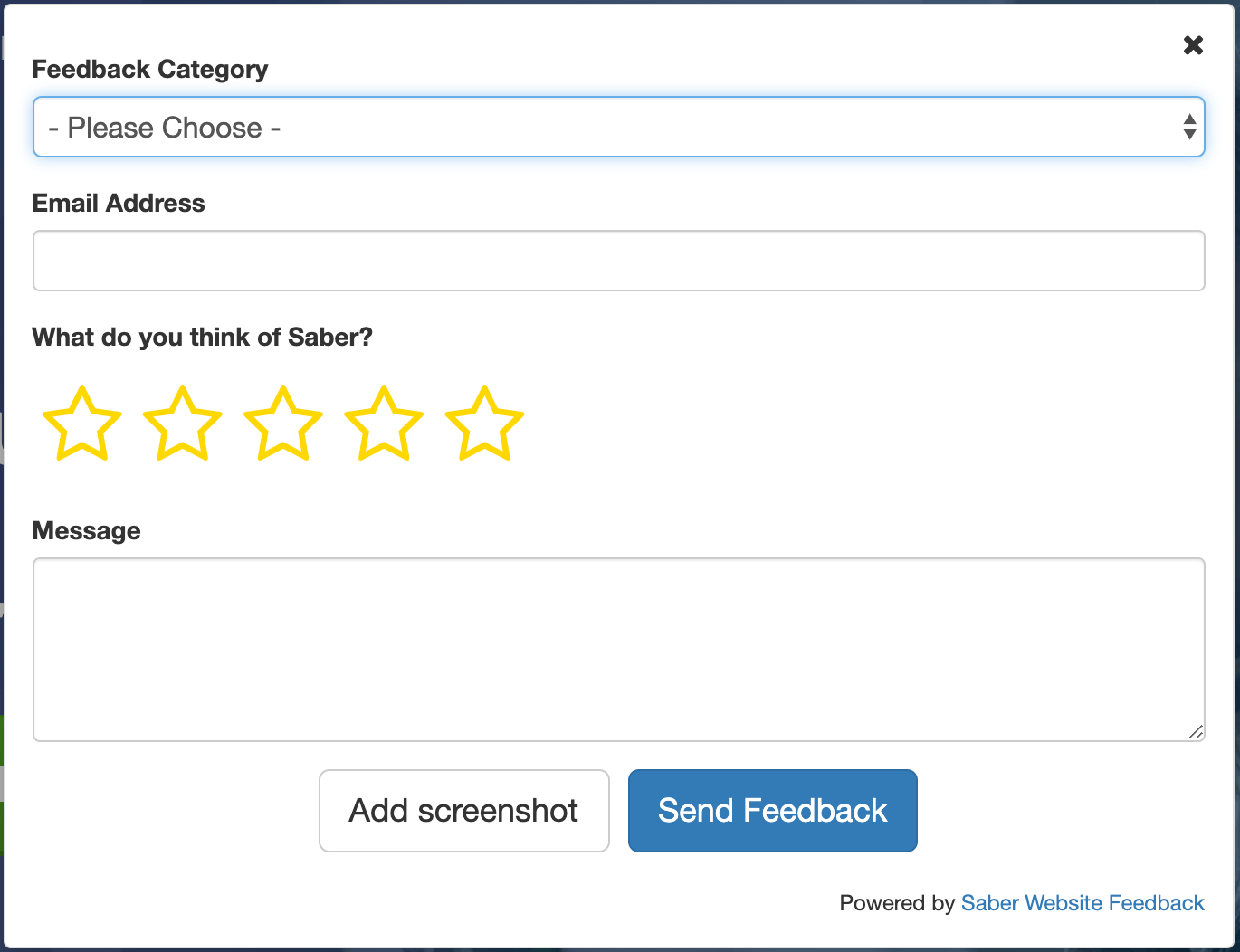 Saber Feedback’s forms can be customised to meet your needs
Saber Feedback’s forms can be customised to meet your needs
2. Feedbackify
Feedbackify is a simple website feedback widget for an affordable price. It uses a drag-and-drop form builder, making it easy to create feedback forms. You can use a 1-10 rating system for your questions, customise your feedback button in a few simple ways, or use a text link to launch your form. Collected feedback can be accessed through the Feedbackify dashboard.
Price: $19/month
Free trial: Yes
Advantages: Inexpensive, simple to use and install
Disadvantages: Limited functionality, customisation options and integrations. Feedbackify’s design is dated.
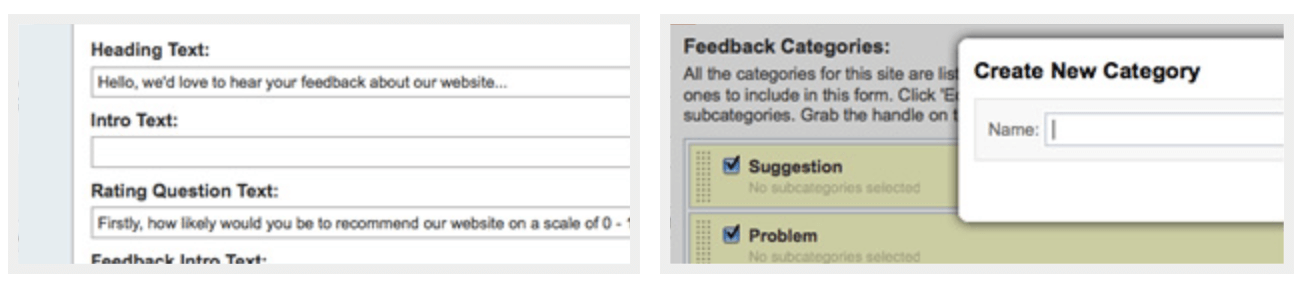 Feedbackify has a simple form editor
Feedbackify has a simple form editor
Complex, powerful, and higher price point
These feedback widgets have richer features and higher prices, making them more enterprise-centric than their more affordable counterparts. Because of their complexity, they work best as a platform for developers, managers, and data analysts. However, they can be a good choice for medium-sized companies as well if you have tech-savvy staff and a digital-first product.
1. InMoment
InMoment is designed to let you gather feedback from customers and your team, for example, through employee pulse surveys. Feedback forms can be customised to gather net promoter scores, customer satisfaction scores, or customer effect scores. You can survey customers via email, in-app, mobile, SMS, and intercom messenger. It connects to customer service software, and text and sentiment analysis are available in the dashboard.
Price: Variable rates for enterprises (demo required to determine pricing). This typically indicates a pricing of at least $1,000/month.
Free trial: Yes, for the CoreCX plan only; demos are available for the two other plans
Advantages: Advanced analytics for enterprises such as data importing from multiple touchpoints, strong focus on human behaviour, and tools to empower your customer-facing staff
Disadvantages: Expensive and feature-dense for small and medium businesses
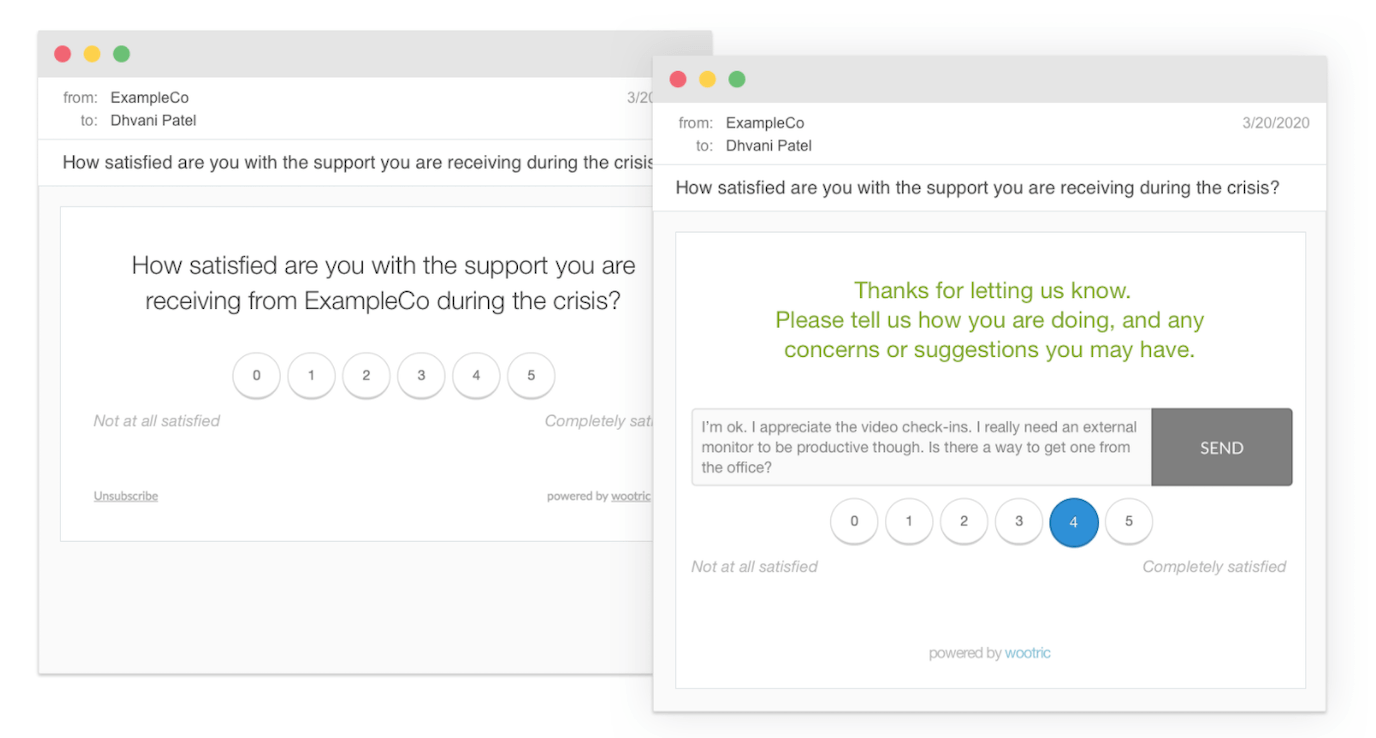 InMoment can be used for employee surveys
InMoment can be used for employee surveys
2. Survicate
Survicate is a customer survey platform that allows you to send surveys by email, link or in chat. You can also run targeted surveys on websites, in web apps or in mobile apps. Surveys can be customised using multiple survey templates, CSS and conditional logic. It connects with a wide range of software, including email software and marketing automation.
Price: $79/month to $349/month, plus enterprise plans
Free trial: There’s a limited free plan
Advantages: Flexible customer survey platform that works across multiple devices
Disadvantages: Limited data retention and survey responses on cheaper plans
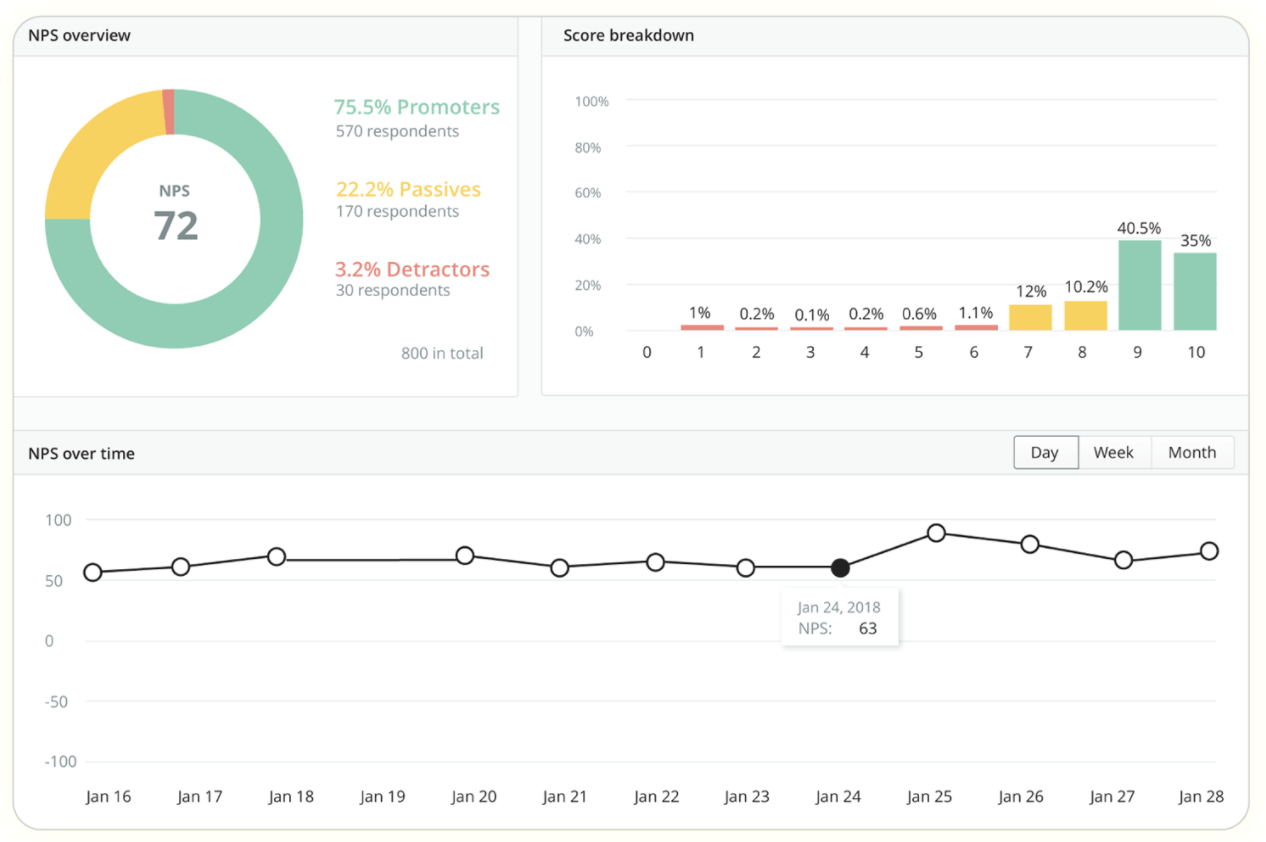 Survicate’s dashboard includes some analytical options
Survicate’s dashboard includes some analytical options
3. Usabilla
Usabilla provides feedback buttons that work on your website or in-app. Email and in-page feedback are also supported. Feedback can be gathered using slide outs, full page or exit surveys. You can ask questions on specific pages, based on user behaviour and demographics. Usabilla also supports visual feedback via screenshots and connects with a wide range of software.
Price: Request a quote (minimum $10,000 per year)
Free trial: No, but personalised demos are available
Advantages: Easy to gather feedback in different ways across different devices
Disadvantages: Higher price point and no way of easily trying product out
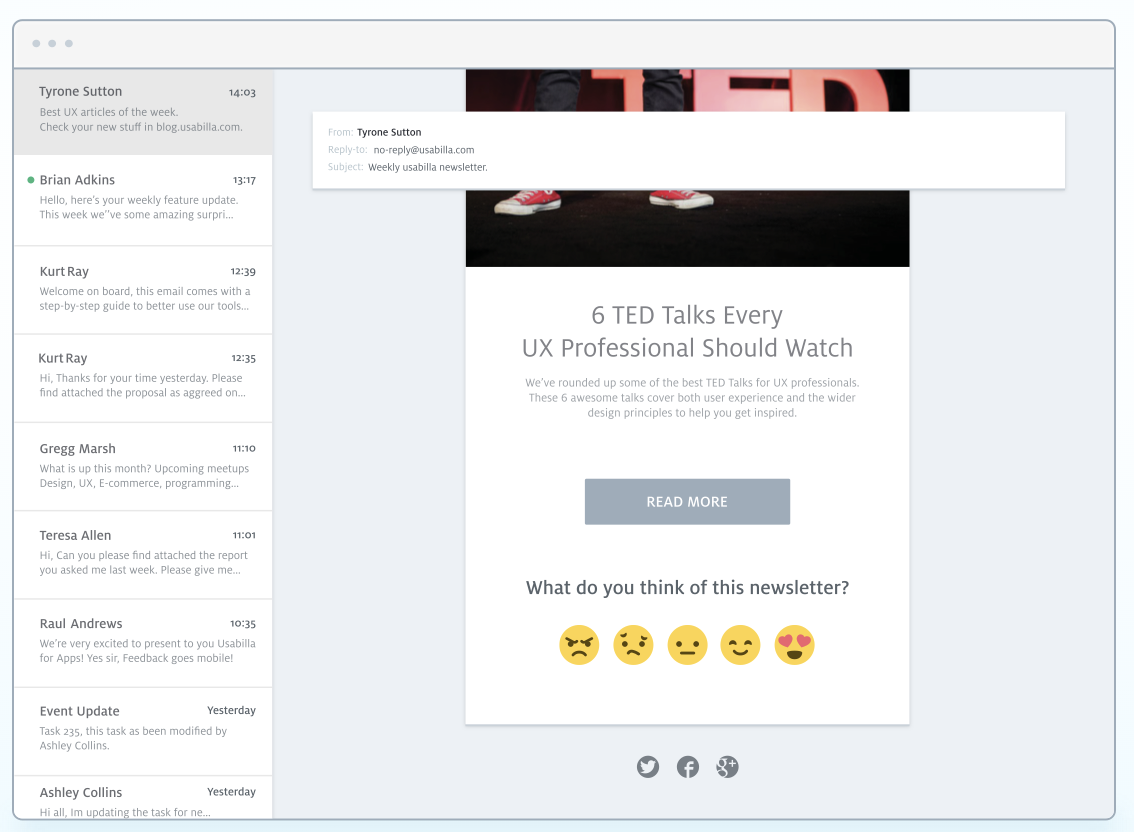 You can use Usabilla for feedback on emails
You can use Usabilla for feedback on emails
Best for customer satisfaction
The next few feedback tools specialise in customer experience ratings. These help you discover how happy customers are with your website, new features, and buying experience.
1. Emojics
Emojics measures your customers’ satisfaction and sentiment through emojis. You can add emoji reaction buttons to your website, newsletter, sales email, and support interactions. There are over 300 emojis to choose from, along with presets to design a theme.
Price: $10/month to $79/month
Free trial: Yes, there is a 14-day free trial
Advantages: A fun way to encourage user engagement
Disadvantages: The features are limited and might be the wrong tone for some organisations
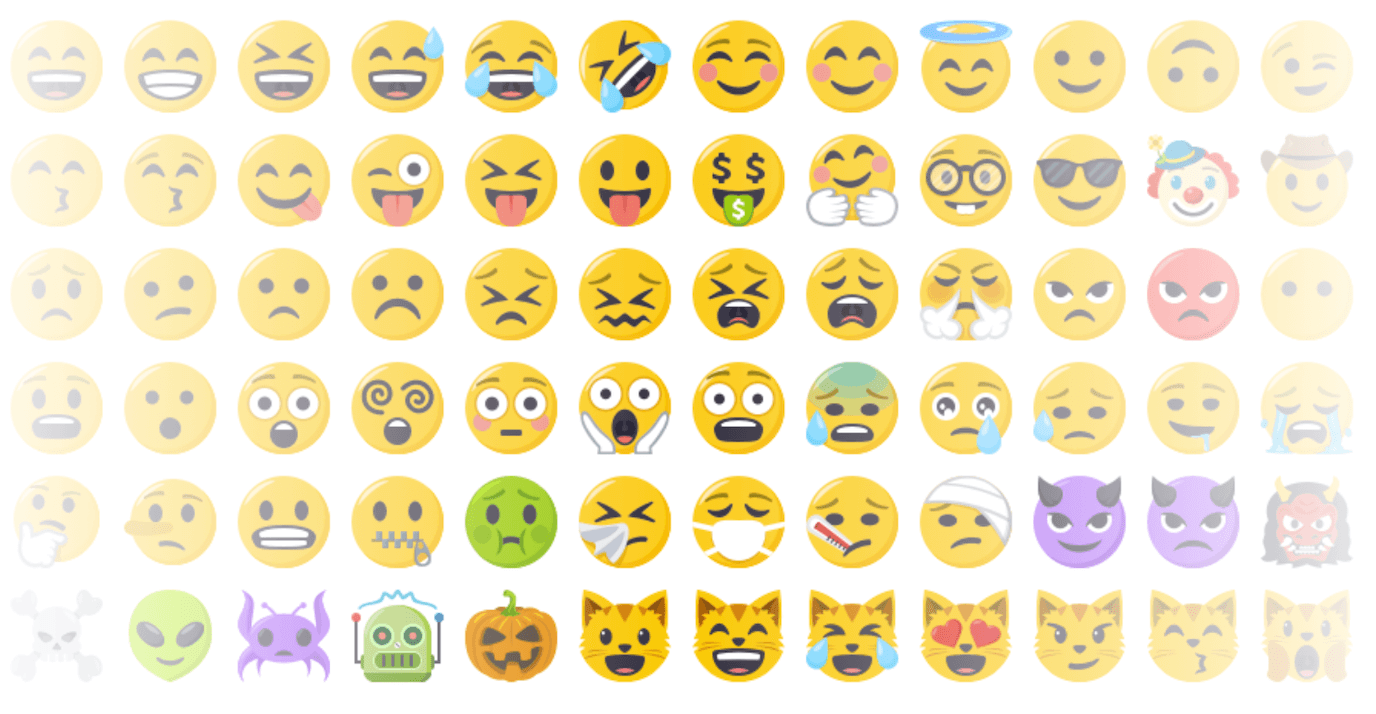 Emojics lets you choose from over 300 emojis
Emojics lets you choose from over 300 emojis
2. RatingWidget
RatingWidget uses a basic star rating system widget to collect feedback. It works with most websites, including CMS platforms like WordPress. It has an extensive collection of star and thumb themes (60+) and supports 40 languages. It’s ideal for gathering one-click feedback for your online store, blog, or website.
Price: $3.99/month to $29.99/month (variable rates available for enterprises and agencies)
Free trial: Yes, there is a 7-day free trial for each plan
Advantages: Fast setup, easy to use, and works with popular CMS platforms like WordPress, Blogger, and Wix
Disadvantages: Basic widget with limited functionality
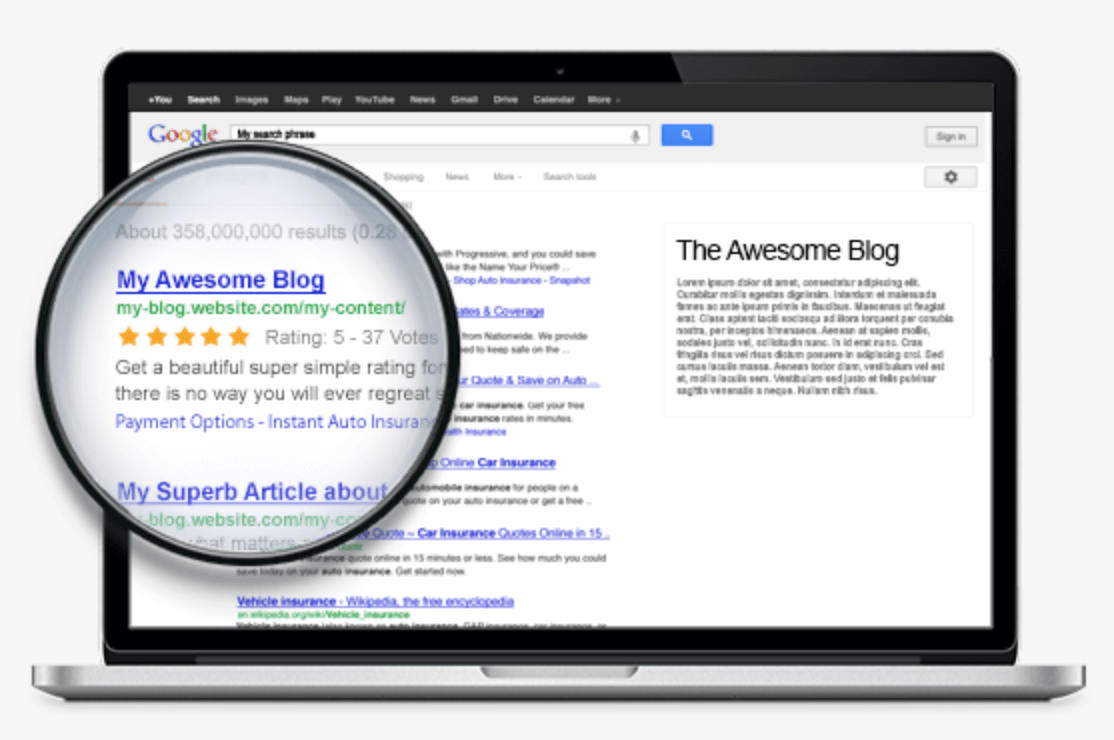 Add star ratings to your Google Search Engine Results page with ratingwidget
Add star ratings to your Google Search Engine Results page with ratingwidget
3. AskNicely
AskNicely gathers feedback using NPS surveys that can be sent via email, SMS/text, or web surveys. Follow-up questions can be customised depending on the initial answer. AskNicely is ideal for monitoring the performance of front-line teams (AskNicely calls this ‘front-line coaching’, which is automated). It integrates with Salesforce, Hubspot, Microsoft Dynamics, and more.
Price: Request a demo
Free trial: No, but demos are available
Advantages: Ideal for monitoring performance of front-line teams
Disadvantages: Can’t try out product or easily find out price
 Show personally relevant feedback to employees with AskNicely
Show personally relevant feedback to employees with AskNicely
Best for bug reports
These feedback widgets make it easy for users and team members to send you bug reports. Most of them connect with bug tracking software and support visual feedback. Feedback widgets that support screenshots and automatically capture technical information are also suitable for bug reporting, for example, Saber Feedback and Usabilla.
1. BugHerd
BugHerd is a bug-tracking tool that integrates with your website. Feedback will be pinned to your website like a sticky note, making it fun and easy to track issues. The sidebar allows you to log an issue, change ownership or status, see your full task list, and more. Feedback is sent to a task management board. BugHerd integrates with software such as GitHub, Slack, and Basecamp.
Price: $39/month to $229/month (variable rates available for enterprises)
Free trial: Yes, there is a 14-day free trial
Advantages: It’s easy to set up and use, your users/clients can draw attention to bugs using a point-and-click interface
Disadvantages: Limited scope, making it well-suited to software/web developers but not much else
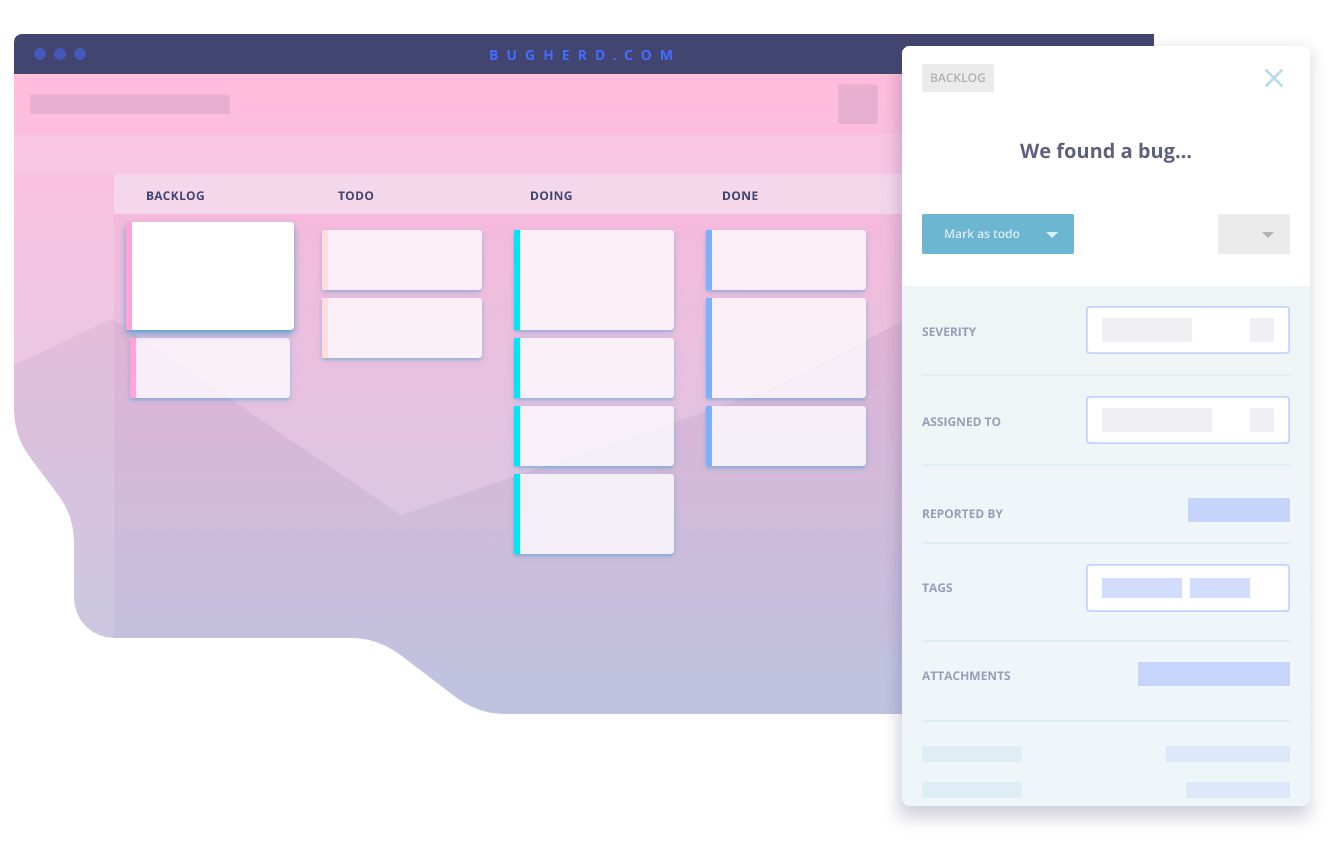 Bugherd sends feedback to a task management board
Bugherd sends feedback to a task management board
2. Marker.io
Marker.io is a visual bug-tracking tool. You can draw arrows and write text directly on your website to identify problems. Bug reporting templates can be customised to a certain extent, too, making the app more personal to your business. Feedback is centralised in your issue tracker via native integrations. It works on local, staging, and live websites. Currently you need to install a browser extension to get the tool to work.
Price: $39/month to $159/month
Free trial: Yes, there is a 15-day free trial
Advantages: Connects easily with your existing issue tracker or project management software
Disadvantages: There is no dashboard and you need to install a browser extension for this service to work
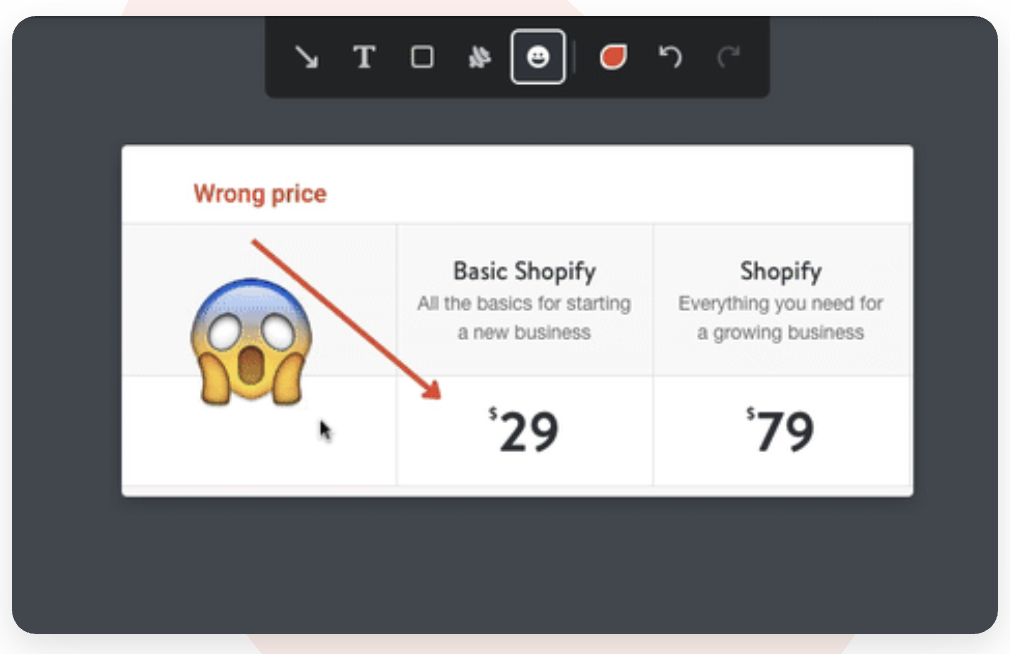 Mark up feedback with arrows and emojis using Marker.io
Mark up feedback with arrows and emojis using Marker.io
Let your users be heard with the best website feedback widgets
And that’s it! Those are the best website feedback widgets currently available. These tools are a great way to bring user feedback to the forefront of your design and development process. This is critical, as it allows you to make more informed and usable decisions when designing your website.
If you’re having a hard time deciding on one of the above options, then start by outlining your goals for a website feedback widget. Are you bug testing a web app, refining your checkout process, or just trying to see if users like your colour scheme?
Then, set out your requirements: what can you afford, what kind of feedback do you have the capacity to manage and respond to, and are there any integration requirements unique to you?
Once you’ve got these questions answered, revisit this list! Remember, there’s no rule stating that you can only use one of the solutions above. In fact, mixing and matching will probably be the right solution for most businesses.
For more guides, insights, and advice into capitalising on your user feedback, check out the Saber Feedback blog.