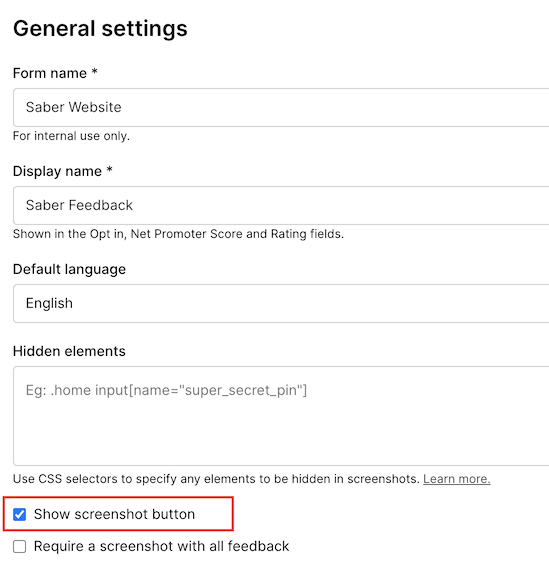Saber Feedback’s screenshot feature lets your customers add a screenshot to their feedback report.
This is an extremely useful feature. It lets your customers show you exactly the problem they want to report.
However there are times in which you might to disable the screenshotting feature.
So we’ve added an option to hide the ‘Add screenshot’ button from your form.
To hide screenshots, from the Saber Feedback console, select Configure -> Settings.
There you’ll find the “Show screenshot” button. It is enabled by default. Turn it off, click Save Changes and your feedback form will no longer offer the screenshotting feature to your customers.