WordPress is open source software that lets you create great websites. The massive ecosystem of WordPress plugins – about 55,000 at the last count – also makes it easy for you to tailor your website to your needs.
However, with so much choice in terms of plugins, it can get confusing as to which plugin will be best for you. A simple search for ‘user feedback’ on the WordPress plugins homepage brings up anything from shop reviews to quizzes, comments, contact forms and splash pages.
Which type of WordPress feedback plugin do you need?
Contact form plugins
Contact forms are perfect if you want users to be able to contact you with feedback using a simple form. These forms can also be customised so you don’t have to just ask for name, email and message, but for something that is more tailored to your business. You can put your contact form on a specially created contact page, or embed it on other pages.
1. Contact Form 7
Contact Form 7 is a free and popular contact form plugin. It has a bit of a learning curve as you need to learn the tag syntax to edit templates. However, it’s fairly straightforward once you get the hang of it. Contact Form 7 also supports Ajax-powered submitting, CAPTCHA, Akismet spam filtering and so on, to combat spam.
Contact Form 7 doesn’t store submitted messages anywhere, but you can install the free Flamingo plugin by the same author, which saves all messages through contact forms into the database.
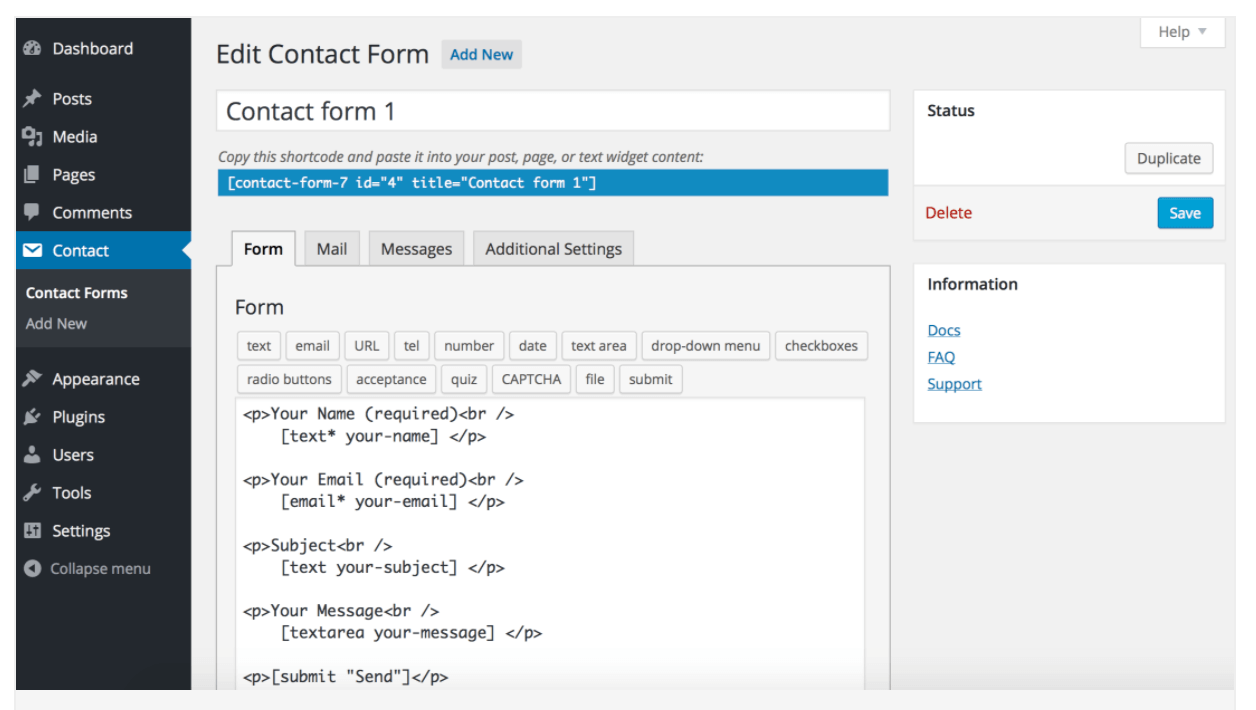
2. Contact Form by WPForms
This is the ‘lite’ version of WPForms, which also has a pro version that costs from $79-$599 a year. WPForms has a drag and drop form builder that makes it particularly easy for beginners to use. It is also mobile responsive, so you don’t worry about having to make your forms look good on different devices yourself.
As well as supporting contact forms, the pro version also supports payment forms, survey forms, newsletter forms, registration forms, and over 100 templates.
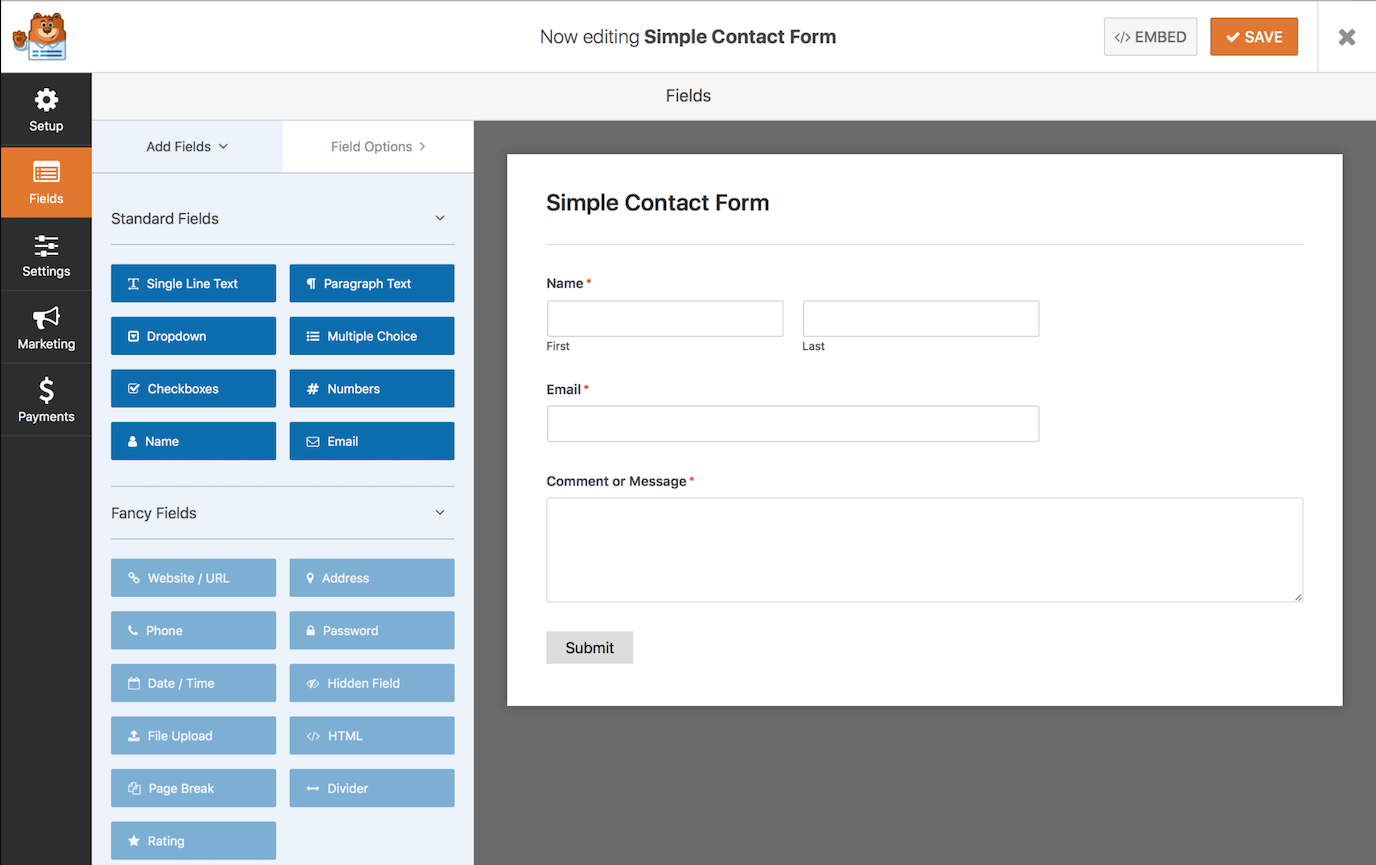
3. Ninja Forms contact form
Ninja Forms is another easy to use form builder that you can use to build quite complex forms with row or column layouts. Ninja Forms adopts the design choices of your WordPress theme so the forms look in keeping with the rest of your website. The core offering is free, and includes unlimited forms.
Ninja Forms also offers you the chance to purchase ‘add ons’ or to sign up for membership packages, from $99-$499 a year. When you start paying, Ninja Forms offers many interesting options, including email marketing integrations and file uploads.
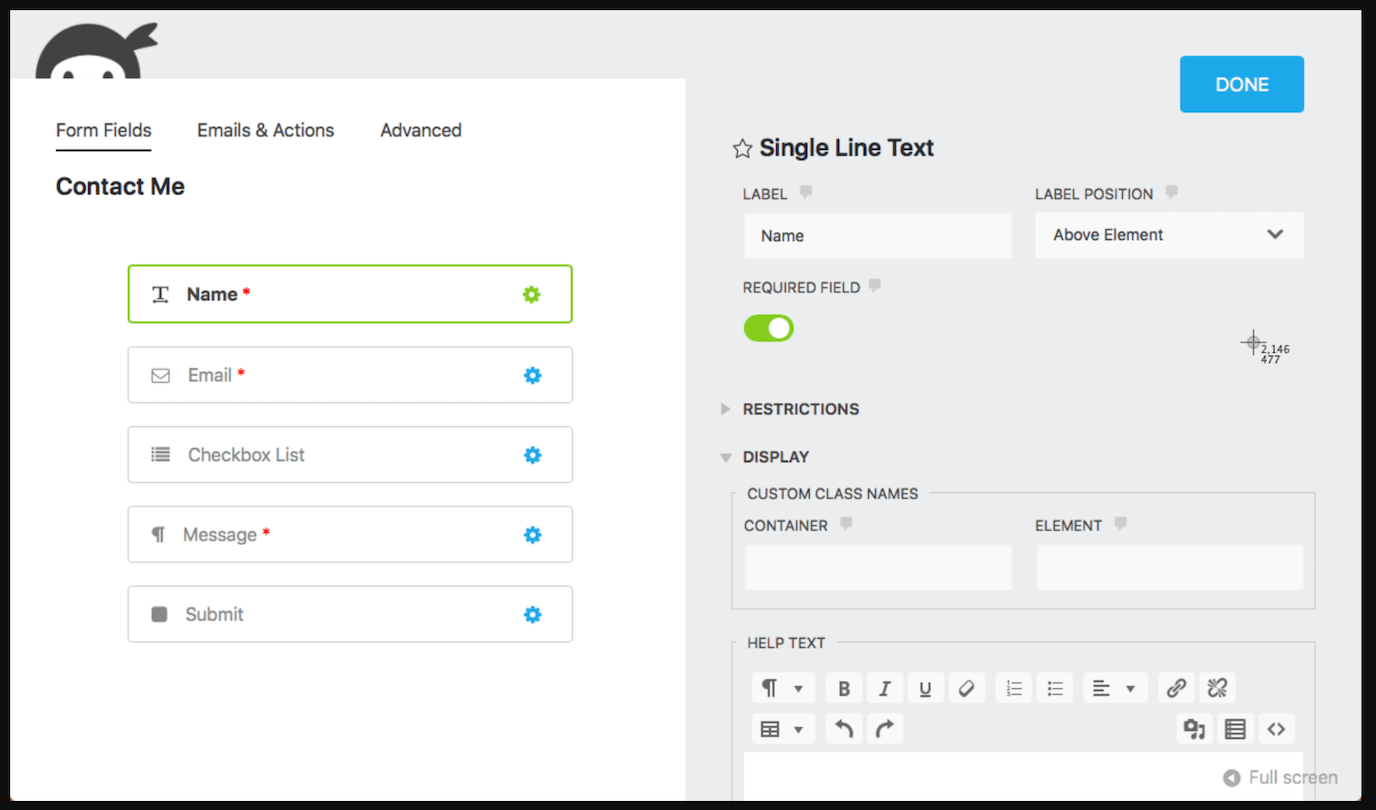
Feedback button plugins
On-page feedback buttons are ideal for encouraging your users to get in touch, without getting in their way (as is often the case with popups). Users don’t need to leave the page they are on to give you feedback, which should increase your response rate. Feedback buttons, and the forms they trigger, can easily be customised to suit different use cases. You can ask for feedback on bugs for a beta product, for example, or chart customer satisfaction ratings for a more established product.
1. Saber Feedback
Saber Feedback is a mature, standalone product, which also has a WordPress plugin. It has an easy to use form builder that supports 14 form field types including emoji rating, check box and text box, as well as form logic and 13+ languages. You can receive feedback by email, in your Saber Feedback dashboard, through exporting data, or through native integrations like Jira, Trello and Slack (and others). It automatically captures client-side errors and technical information. Saber Feedback also supports screenshot feedback.
You can read more about Saber Feedback in this article. Here are the WordPress installation instructions. Pricing starts from $49/month.
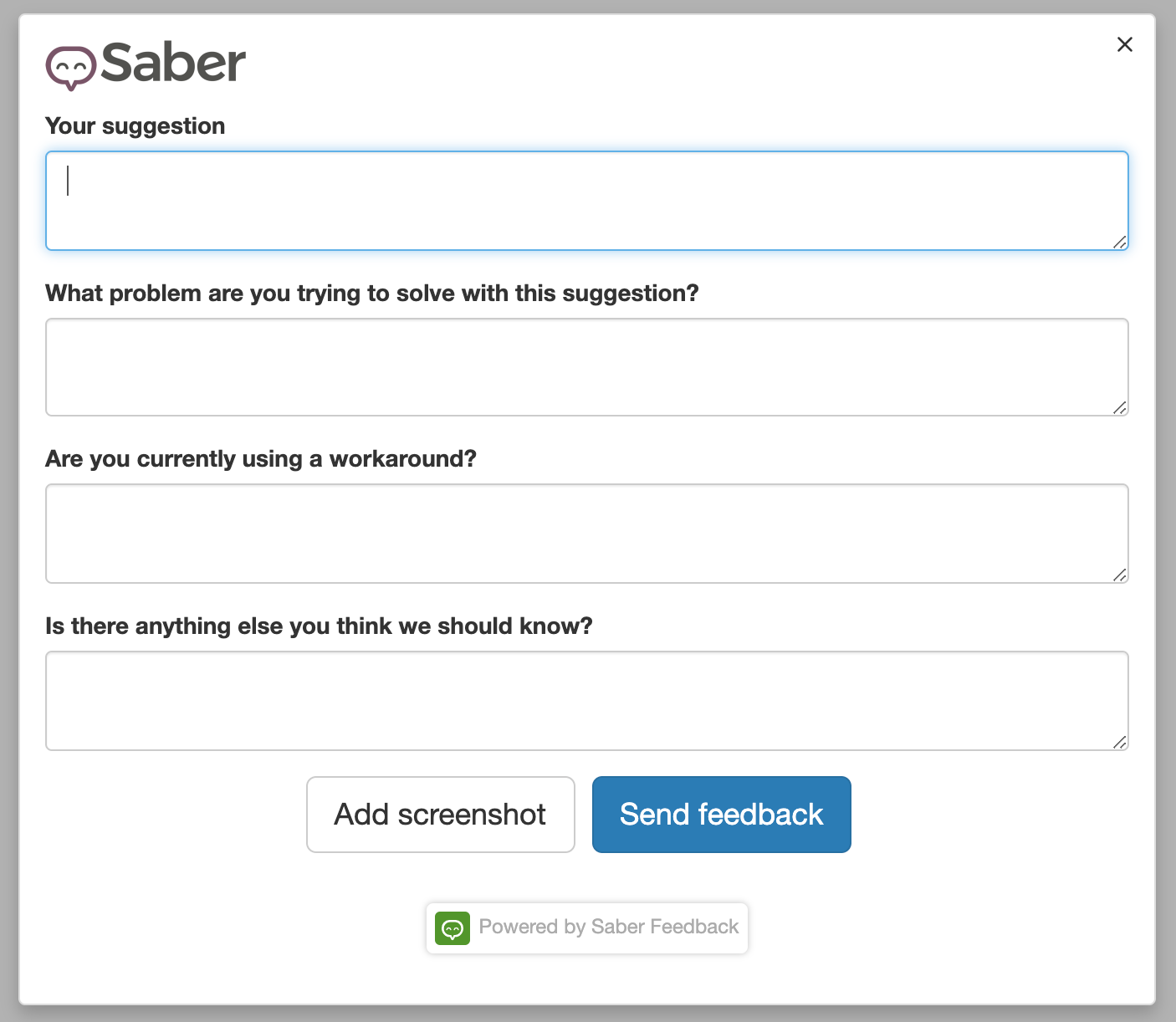
2. JotForms Feedback Button
JotForms Feedback Button provides you with a feedback button that appears on all pages of your website. You can create many different types of forms, including support order forms and payment forms, using their drag and drop user interface.
JotForm Feedback Buttons are free up to 100 form submissions per month, then pricing starts at $24 a month. Feedback is sent to you by email - there is no dashboard or integrations.
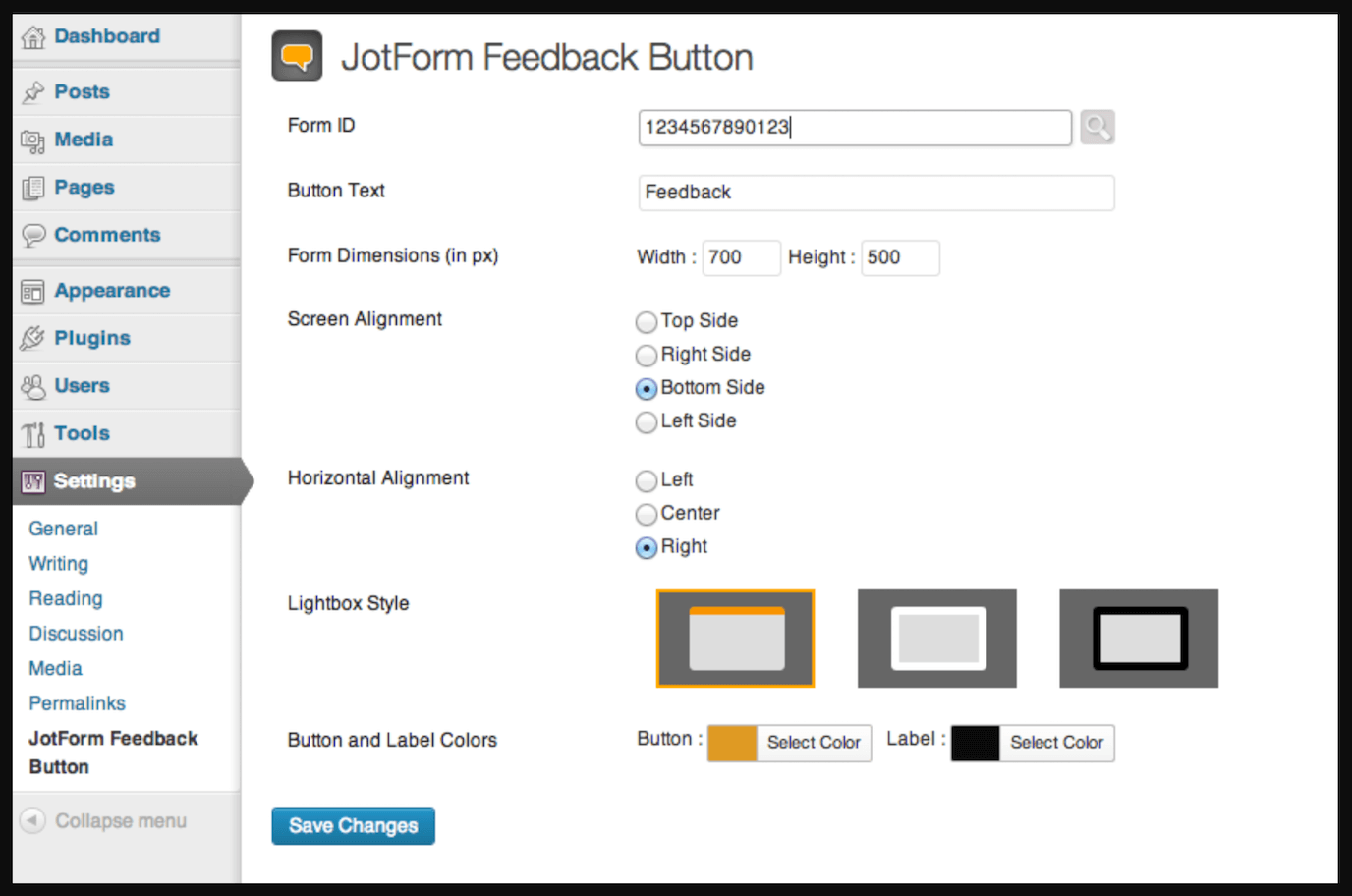
3. Mopinion
Like Saber Feedback, Mopinion is a standalone SaaS product with a WordPress plugin. The plugin is free, although you get limited functionality so have a look at their paid plans before signing up. Their pricing plans range from $35 a month to $579 a month.
Mopinion feedback forms and buttons are customisable, and Mopinion supports screenshot feedback as well. You can also set up triggers for actions, so can pop up a form when a user intends to exit a page, for example. You can receive feedback on a personal Mopinion account, or by email.
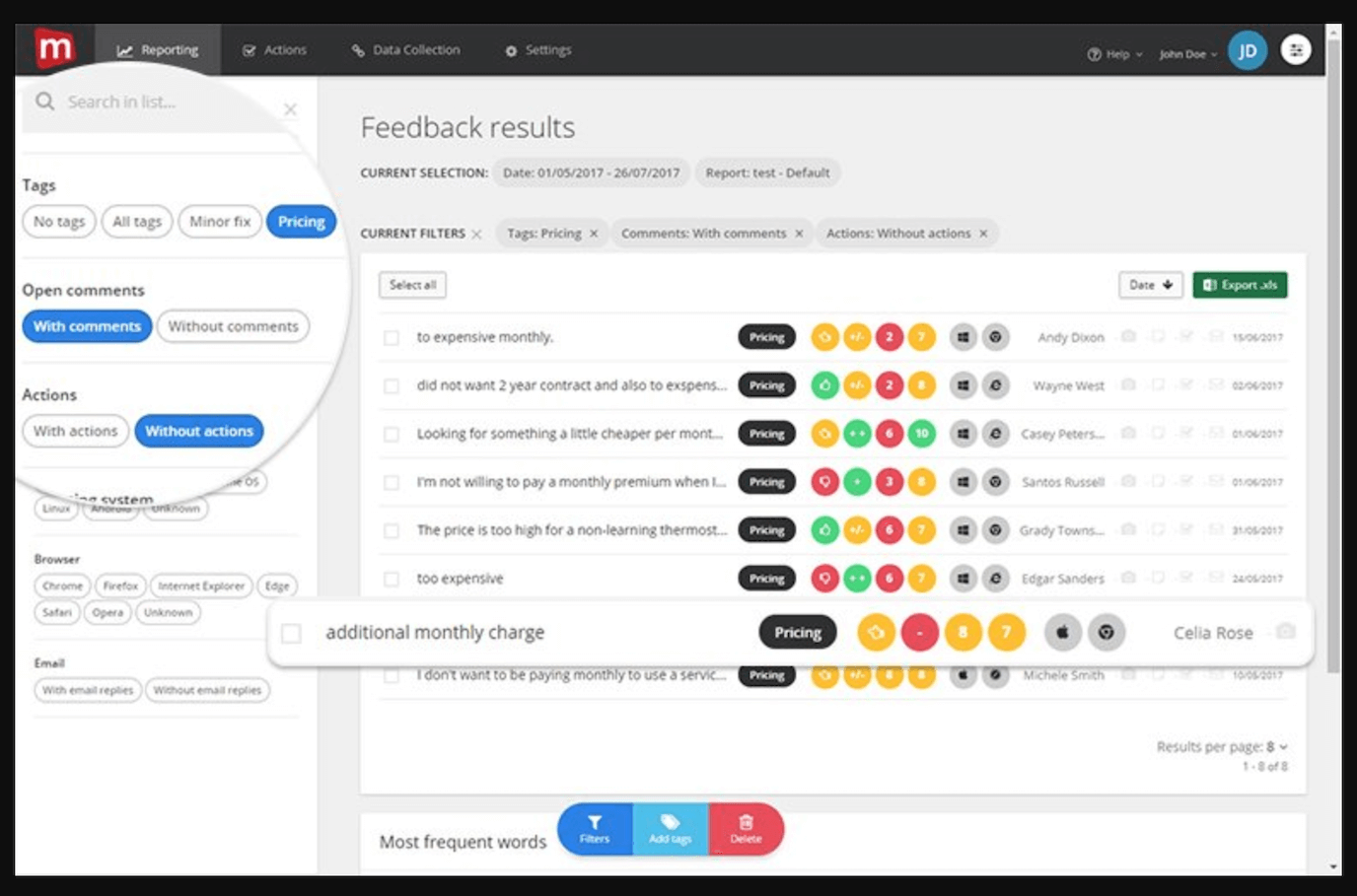
Quiz and poll plugins
1. Quiz and Survey Master
With this free plugin, you can add different quizzes or surveys to your website. You can ask different questions using these field types: multiple choice (radio buttons), true and false, open answer question, drop down, multiple response (checkboxes), fill in the blank, number, captcha, and accept. Quiz and Survey Master is also very flexible, so you can grade quizzes with a correct/incorrect or a points based system or not at all, ask for contact details at various stages, and invite users to share results on social media.
Quiz and Survey Master has some premium add-ons, including logic, MailChimp integration, reporting and analysis and exporting results.
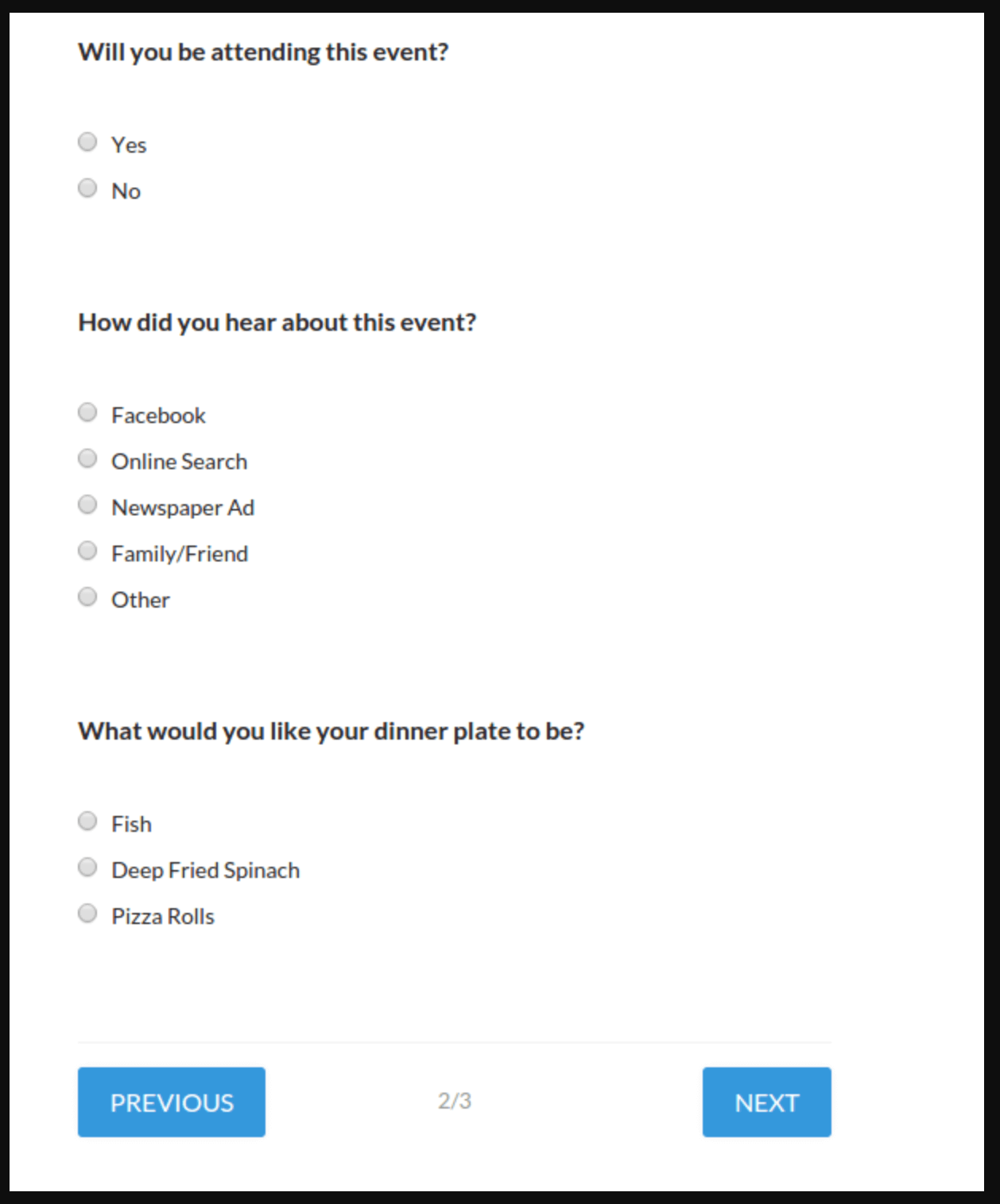
2. Forminator Payment, Quiz and Contact Form Plugin
Forminator does a huge amount for a free plugin. You can create polls, quizzes and calculations, build forms and accept payments (Forminator is a Stripe Verified Partner). It uses a drag and drop interface, so there’s no steep learning curve, and there are many field types to choose from, including name, email, phone number, text, file upload, website, date, time, number, HTML, pagination, radio boxes and GDPR-friendly opt-ins. Forminator also connects with a wide range of apps.
Forminator is built by wpmudev, an all-in-one WordPress platform.
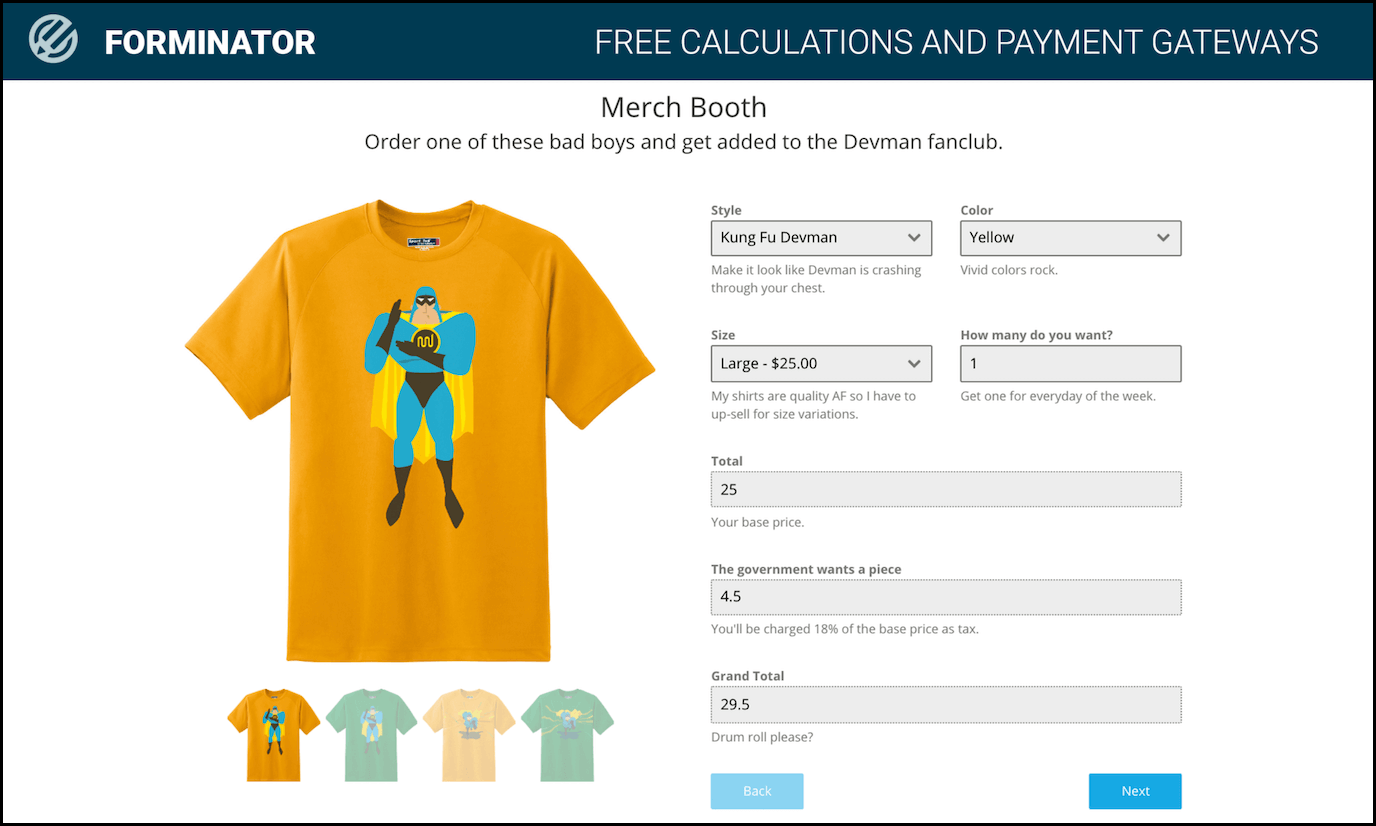
3. Poll, Survey, Form & Quiz Maker by OpinionStage
This OpinionStage plugin makes it easy for you to create polls, surveys and quizzes from scratch or by using templates. You can integrate images and videos into polls, quizzes and surveys to make them more engaging.
There is a free plan, although this has basic functionality and a limit of 250 views per month. With the higher priced plans, you have more functionality, including adding your own logo and removing the ‘powered by’ feature, pre-configured colour themes and fonts, and CRM and email marketing tools. You’ll need the $199/month plan before you can add more than one user.
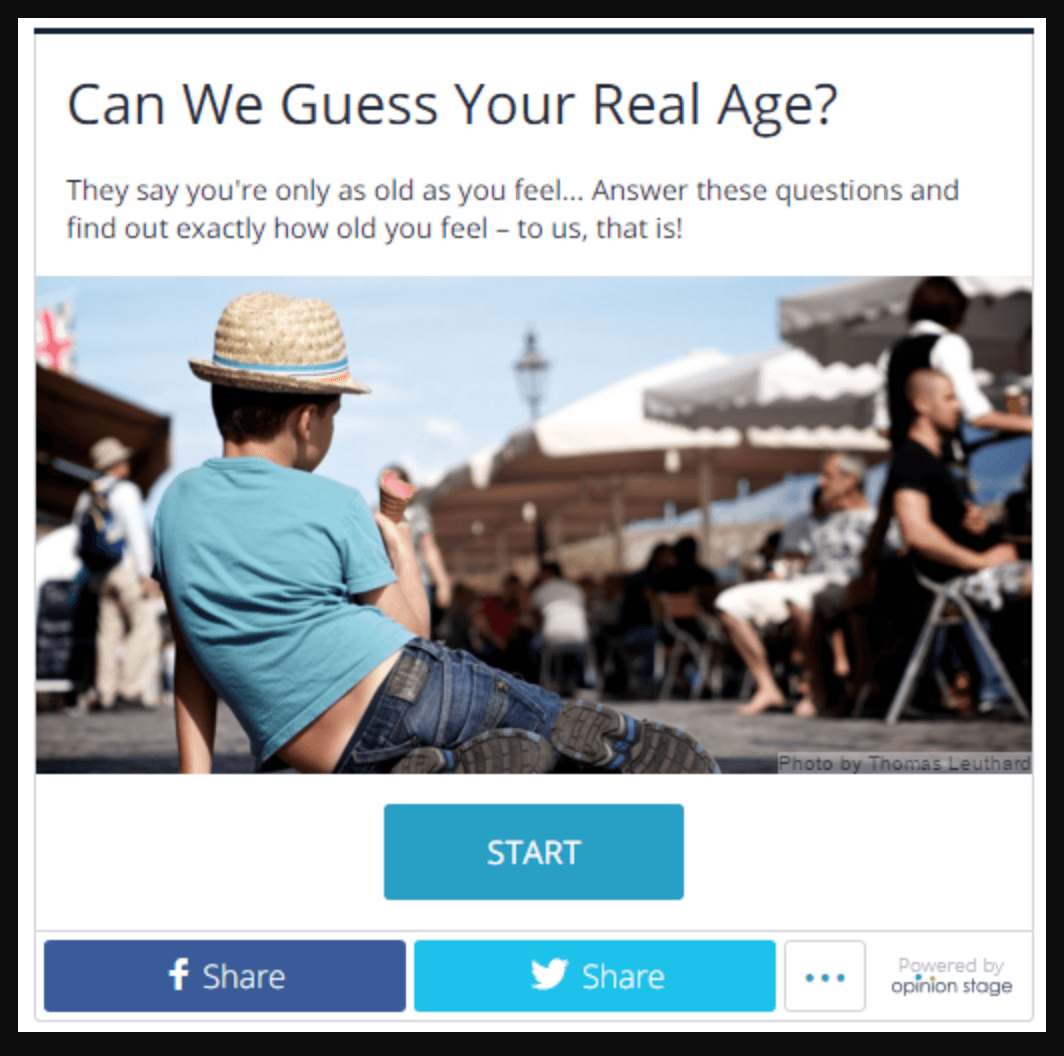
Just in case a feedback button sounds like a good idea…
Please give us a try at Saber Feedback! We don’t offer a ‘free’ plugin because we think it gets annoying trying a free option only to have to upgrade to do anything useful. We put a huge amount of work into our product (and customer support) and asking for payment is the only way we can continue to do so!
You can try us out on our 30-day free trial. Have a go and let us know what you think.
