Integrating Saber Feedback with Asana
With our Asana integration, Saber Feedback will create an Asana task for each feedback report you receive via your Saber Feedback button.
Asana Integration uses OAUTH to connect with your Asana account. Click the Connect to Asana button:
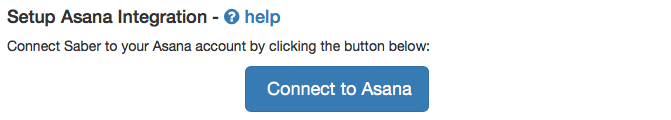
You will then be asked to allow Saber Feedback to connect to your Asana account:
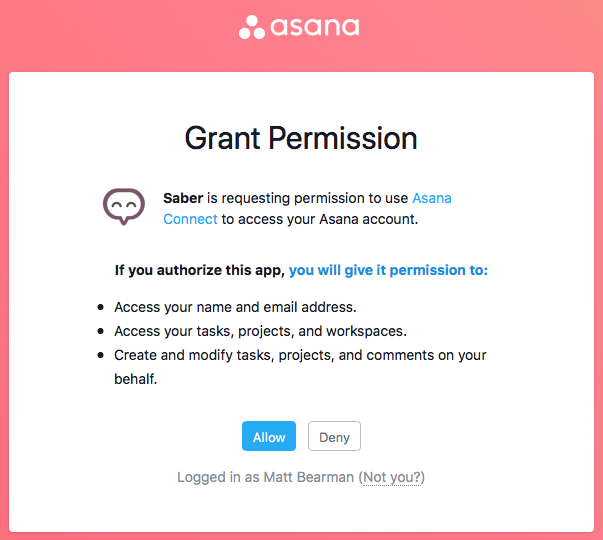
Click the blue Allow button. You’ll now be able to set up your Asana integration:
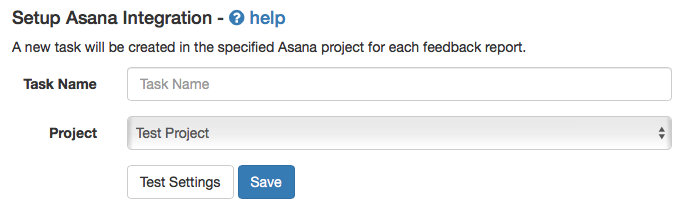
Task Name
Required
This allows you to define the naming format of the Asana tasks submitted through Saber Feedback. If the name contains {{summary}}, this will be replaced with a summary of the feedback reports description.
Project
Required
Here you can choose in which project you would like Saber Feedback to post feedback reports.
Test Settings
All integrations include a test button, which allow you to check the options you’ve specified are working correctly. Clicking the Test Settings button will send a sample feedback report using the data from the form to your Asana account.
Clicking test settings does not save the integration, you will still need to click the Save once you are happy with settings.