Using Dynamic Text with integrations
When setting up Saber Feedback’s third-party integrations, many fields support Dynamic Text.
In these fields you can enter feedback field names in double curly braces, and they will be replaced with the corresponding value from the feedback.
For example, if you set the “Subject” field in our email integration to {{Category}} feedback from {{Name}}, and feedback is submitted with the category “Question”, and name “Lewis Carroll”, the dynamic text field would be submitted to the third-party service as Question feedback from Lewis Carroll.
Available fields
The fields you use depends on how you’ve set up your form.
Here’s a typical feedback report from one of our forms:
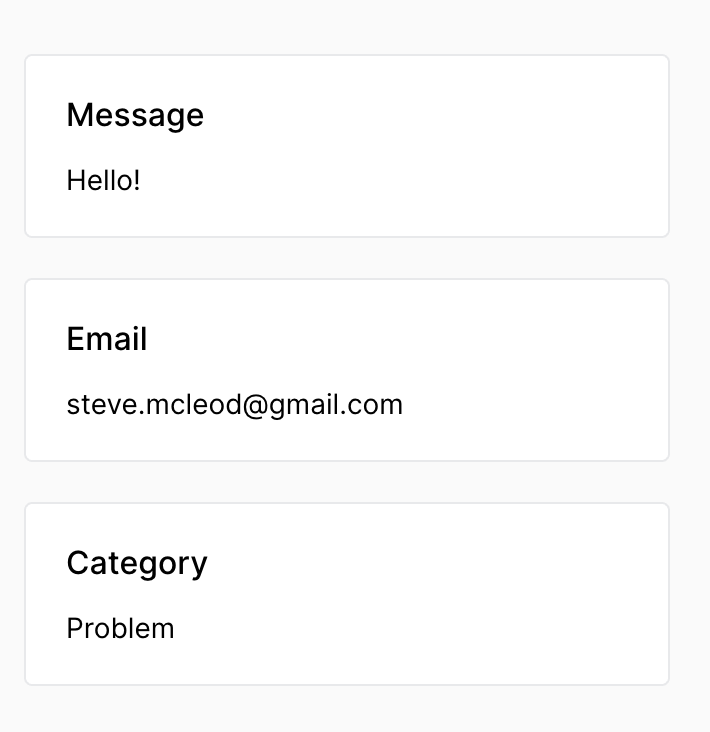
In this case, the available fields are:
- {{Category}}
- {{Email}}
- {{Message}}
Additionally, a special field is available for all feedback:
- {{Summary}} - this inserts an auto-generated summary of the feedback report.
Missing fields
If a field isn’t submitted as part of the feedback, that placeholder will be removed.
For example, using the {{Category}} feedback from {{Name}} example, if the feedback was submitted with the name “Lewis Carroll”, but without a category, the dynamic text field would be submitted as feedback from Lewis Carroll.
Escaping
If you need to include double curly braces in a dynamic text, but don’t want them to be replaced with feedback data, you can escape them with an underscore between the opening curly brackets.
For example, {_{Category}} feedback from {{Name}} would be submitted as {{Category}} feedback from Lewis Carroll.